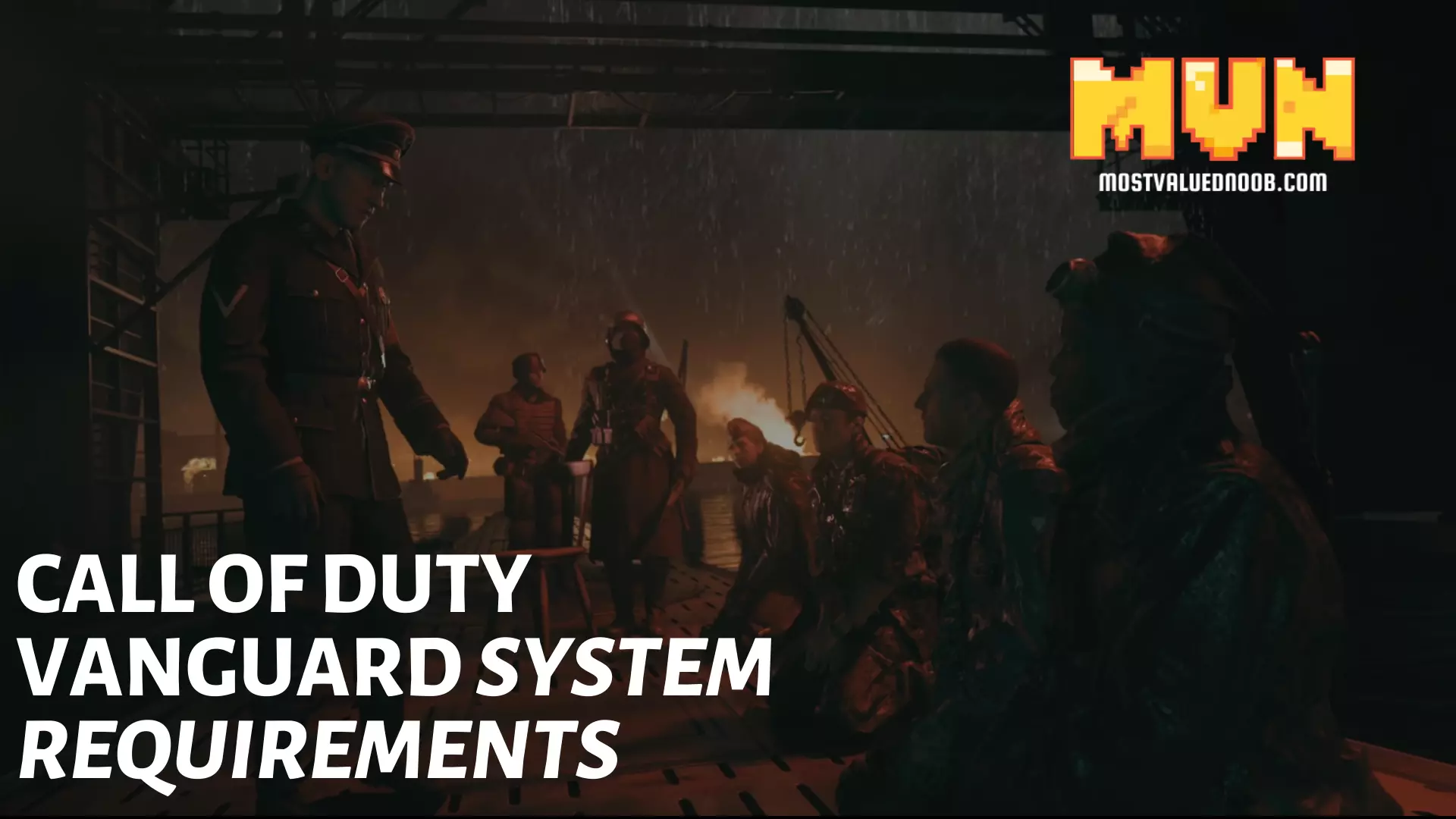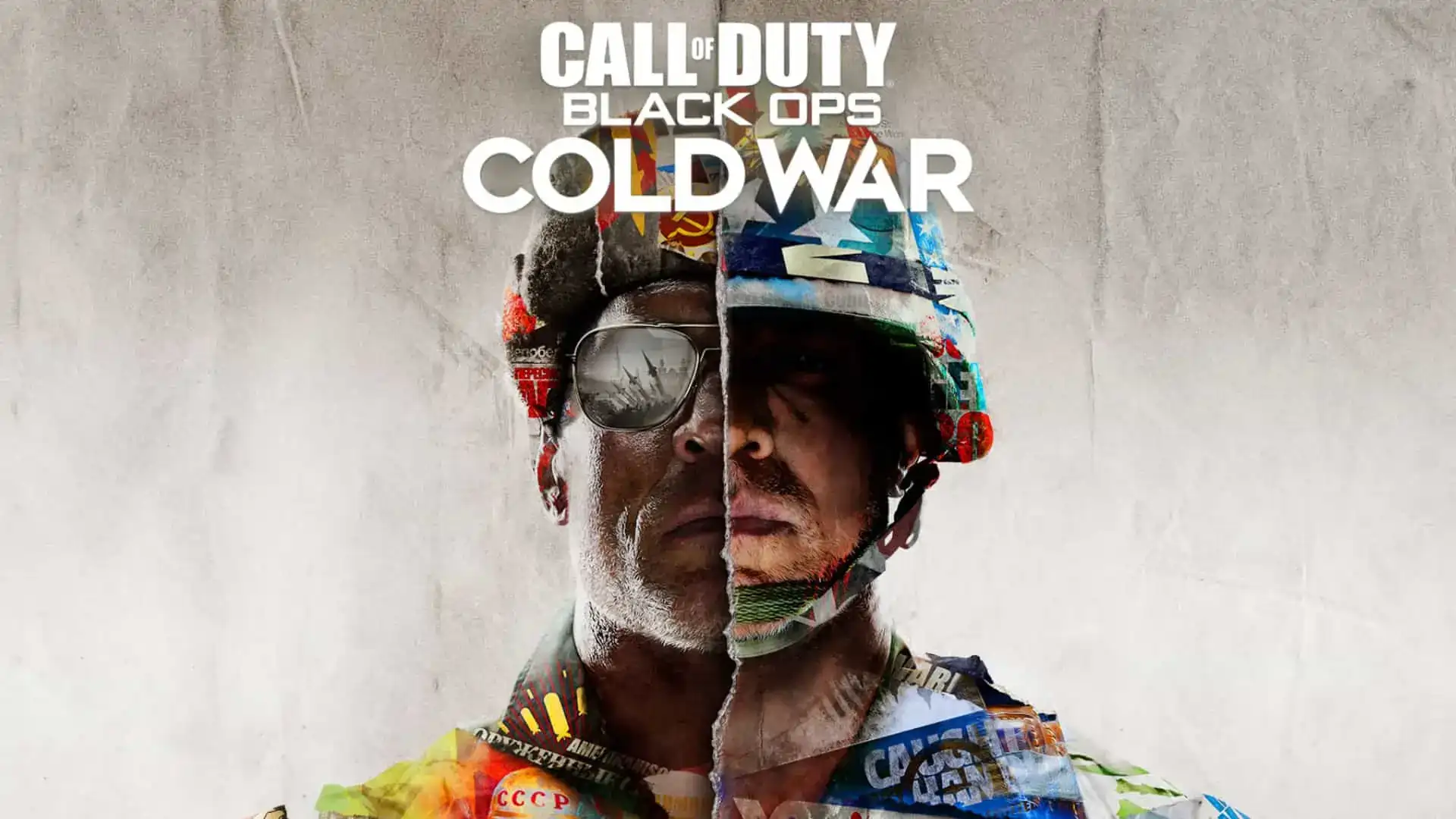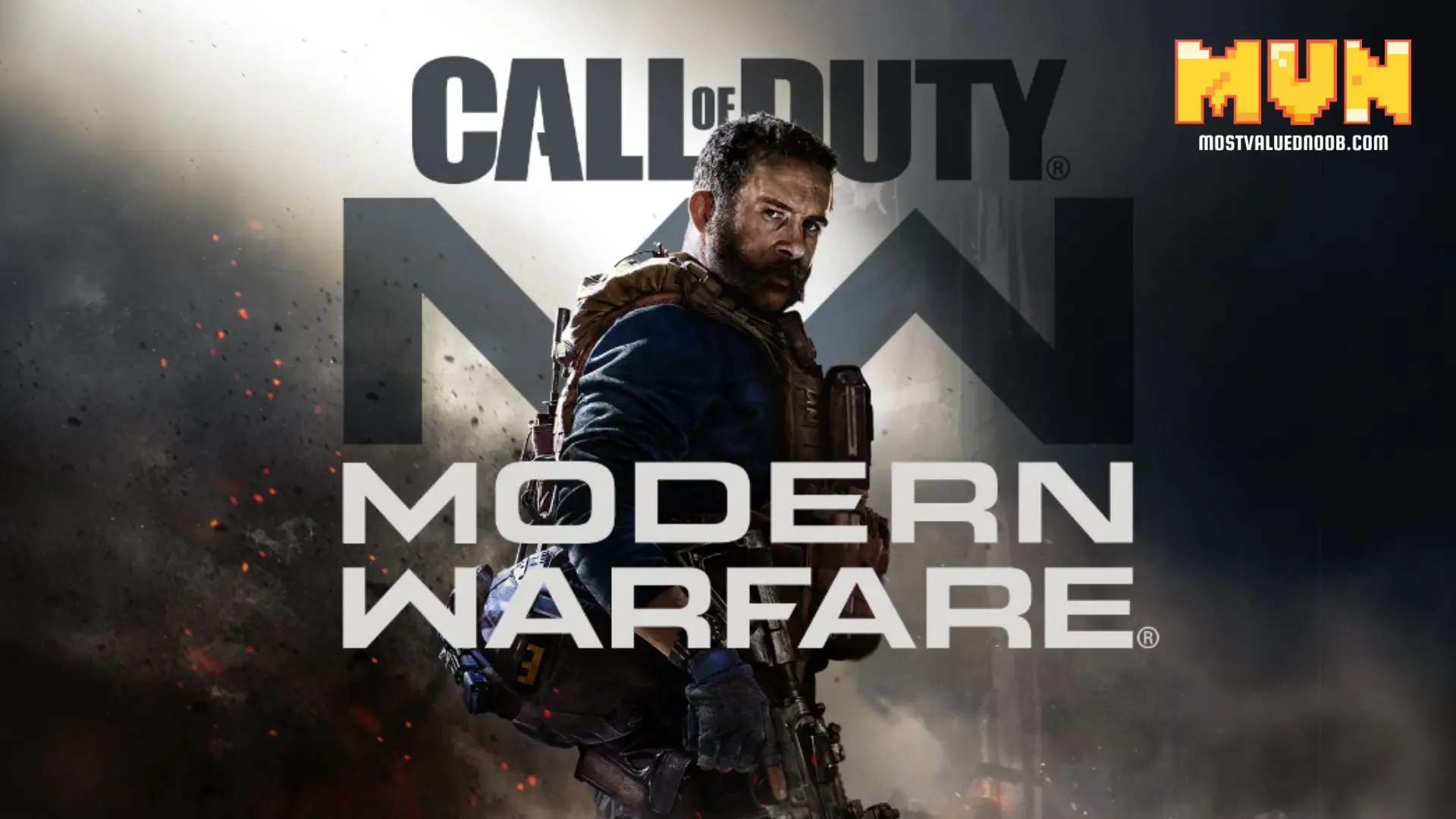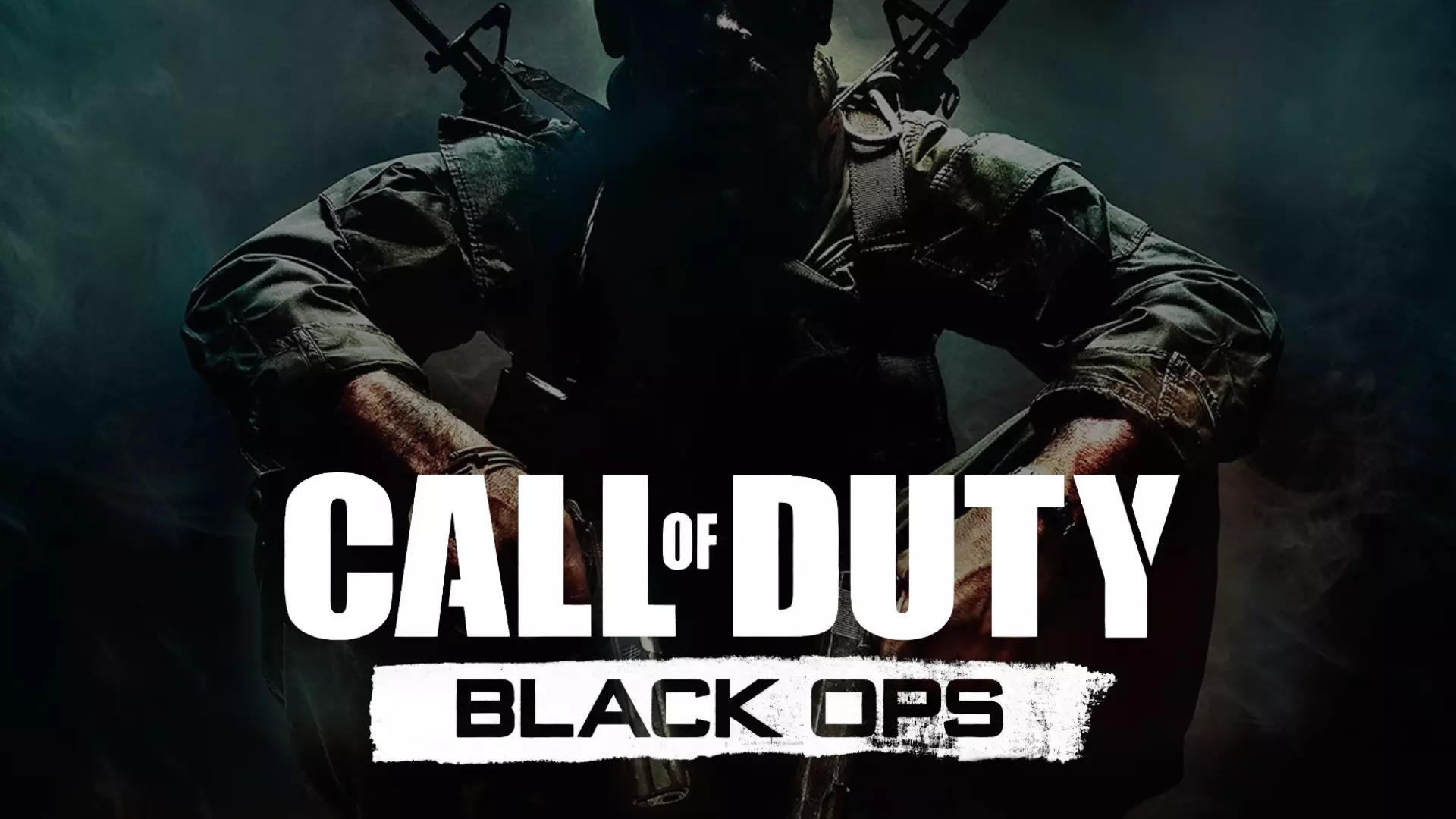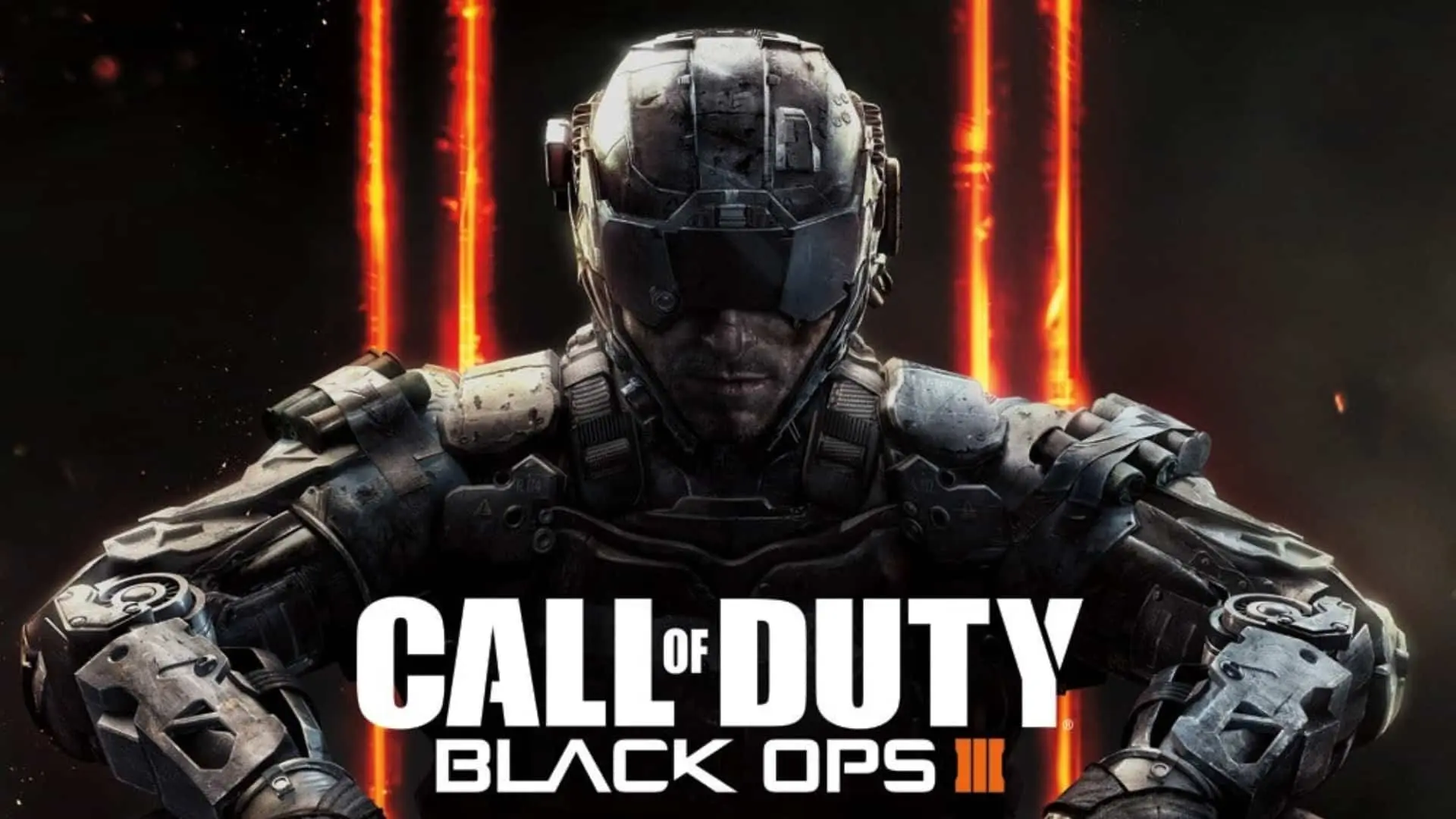Has the buzz for Call of Duty 2 piqued your interest, and do you want to play the game but are not sure if it can be downloaded on your device? Then don’t hesitate to read on since this article will guide you through the Call Of Duty 2 System requirements as well as everything you need to get started with the game.
Infinity Ward released Call of Duty 2 in 2005 as a first-person shooter video game. According to a poll initiated by Google, 95 percent of its users like this game, which has an 8 out of 10 rating on Malavida and a 3.5 out of 5 rating on uptodown.com. On Google, the VGX award-winning best military game has a 4.5/5 audience rating summary.
Call Of Duty 2 System Requirements
Without much ado, I am listing system requirements for Call Of Duty 2, both minimum and recommended.
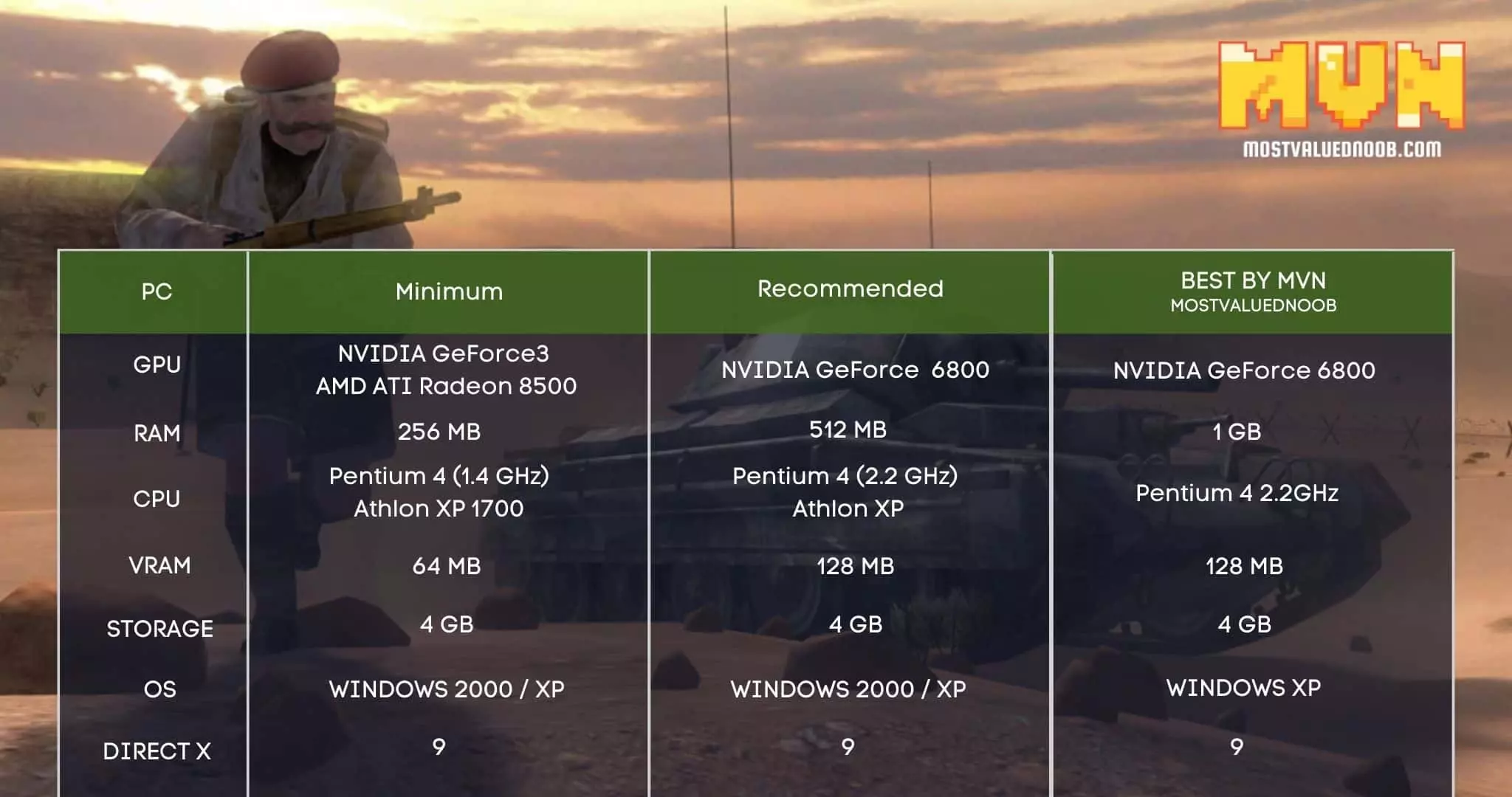
Minimum System Requirements for Call Of Duty 2:
The minimum system requirements are the specs that your device must have for you to be able to download anything, whether it is a game or an app. The system requirements for your PC or gadget are as follows:
| OPERATING SYSTEM | Windows 2000/XP |
| CPU / PROCESSOR | Pentium 4 (1.4 GHz) or Athlon XP (1700+) |
| RAM | 256 MB Memory |
| GPU | NVIDIA GeForce3/ATI Radeon 8500+ |
| VRAM | 64 MB |
| FREE DISK SPACE | 4 GB |
| DIRECT X | 9.0 |
A Pre-Installed Sound Card is required on your computer. The device you’re using necessitates 4 GB of uncompressed free disk space, as well as 600 MB for Windows 2000 or Windows XP’s swap file.
A 3D Hardware Accelerated Video Card is required – 100% DirectX 9.0c compatible 64 MB (NVIDIA GeForce3+ /ATI Radeon 8500+). Before downloading the game, you need to make sure that you have an 8X Speed CD-ROM on your computer or even a 2X DVD-ROM drive will do the job. This game requires a Pixel Shader or Fragment Shader of version 1.1, as well as a Vertex Shader of version 1.1.
Hardware T&L must be installed on your graphics card, on your computer.
Because these are the specs for a Windows system, it is not possible that it may run on a Mac, however, it will work on an Xbox 360. You must construct a virtual Windows environment on your operating system to execute it on a Mac.
Recommended System Requirements:
There are a few system requirements that must be met in order for you to have an enjoyable gaming experience with Call of Duty 2. To improve your gaming experience, the following system requirements are recommended:
| OPERATING SYSTEM | Windows 2000/XP |
| CPU / PROCESSOR | Pentium 4 or Athlon XP (2.2 GHz) |
| RAM | 512 MB Memory |
| GPU | NVIDIA GeForce 6800 or better |
| VRAM | 128 MB |
| FREE DISK SPACE | 4 GB |
| DIRECT X | 9.0 |
For the game, a 3D Hardware Accelerated Video Card is recommended – 100% DirectX 9.0c compatible 128 MB (NVIDIA GeForce 6800 or higher).
The system requires the same amount of free disk space as the minimum requirement, which is 4.0 GB of uncompressed free disk space plus an extra 600 MB for Windows 2000/XP swap files.
Your system requires a 2.0 version of both the Pixel and Vertex shaders for a smooth gaming experience.
How to play Call of Duty 2 in Single-Player and Multiplayer Mode?
As you download the game Call of Duty 2, there are two versions available of the game i.e.Singleplayer and Multiplayer. The Singleplayer version is identified by a ‘2SP’ in the name of the game file while the multiplayer is identified by ‘2MP’.
Single-Player Mode:
To begin playing the single-player mode, double-click the application icon in files to be taken to the main screen. Pick the ‘New Game’ option from the main screen’s list of tabs, and then select ‘Regular’ as the skill level from the pop-up that appears when the selection is complete, and you will be ready to play in single-player mode.
Multiplayer Mode:
Select the game icon with the ‘2MP’ at the end of its name from the game files folder on your PC. Select ‘Multiplayer options’ on the main page, which brings up another list of choices on the left of the screen where you may alter your default game name, change a few other settings if you require, and input the valid key code.
Return to the main list and pick ‘Join Game,’ which takes you to a page that displays a list of current game servers. You may have additional options appear in the list by selecting the ‘Refresh List’ option in the upper right corner of the same page. You can join the multiplayer game by clicking on any of the links in the list and begin playing.
FAQs
Can I run Call of Duty 2 without a graphics card?
Almost all games made nowadays require a Visuals Card to render high-quality graphics, therefore the game cannot be played without one. You may, however, play the game if you have at least an NVIDIA GeForce3 graphics card.
What is the requirement of Call of Duty 2?
1.4GHz clock speed of a Pentium CPU/ 1.7 GHz of an Athlon XP CPU, 256 MB RAM + 64 MB Total Video RAM, etc are some of the few requirements of Call Of Duty 2. Check out our article ‘Call of Duty 2 System Requirements’ for getting to know more about Minimum System Requirements and/or Recommended System Requirements for Call of Duty 2.
These are the most significant system requirements that I can think of and must be met so that you can play this game without any hiccups.
Abdullah Tariq, the founder of this site, is a passionate gamer and loves sharing his knowledge about gaming hardware and accessories. He is also a software engineer whose ultimate goal is to develop gripping titles.