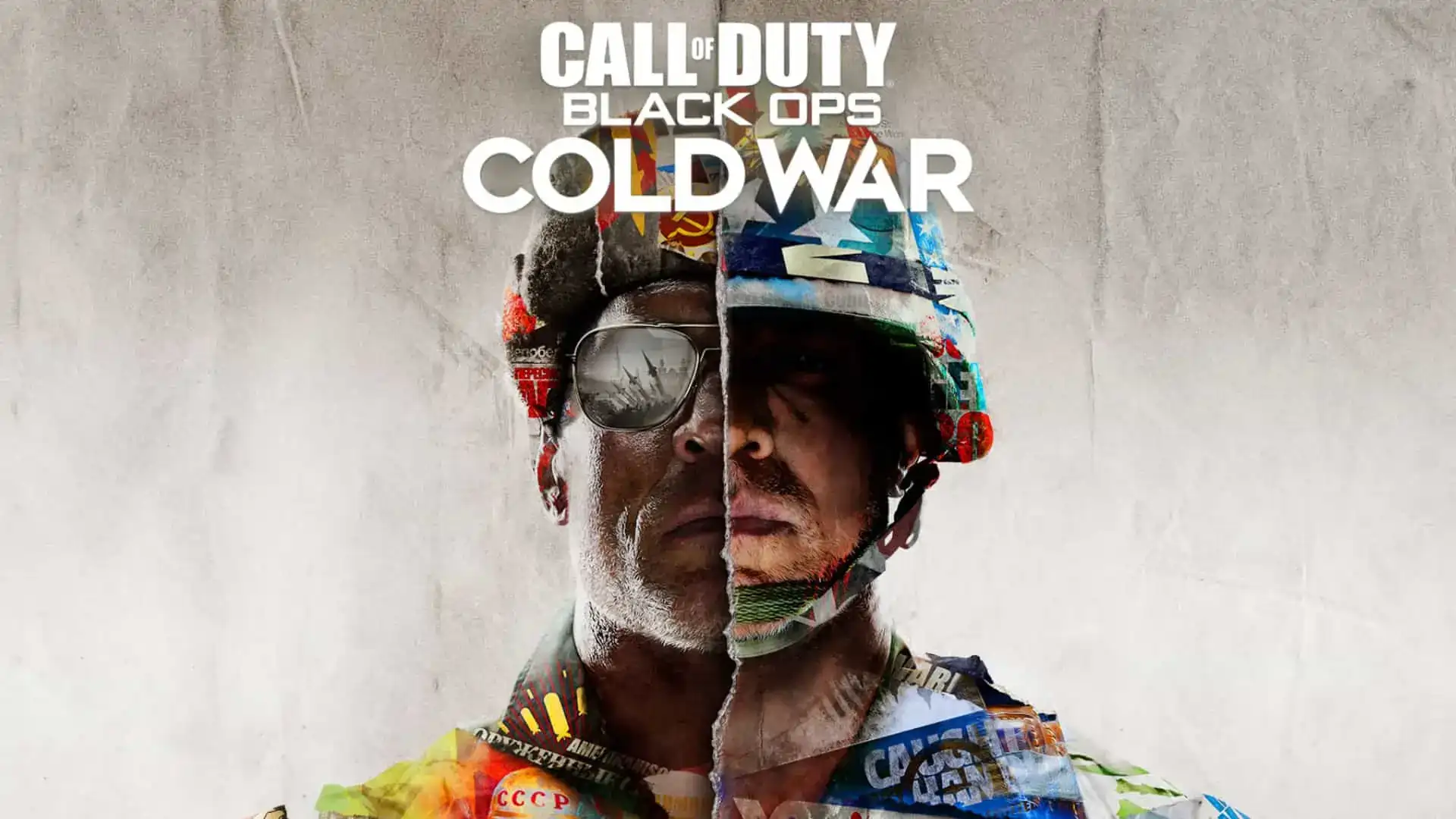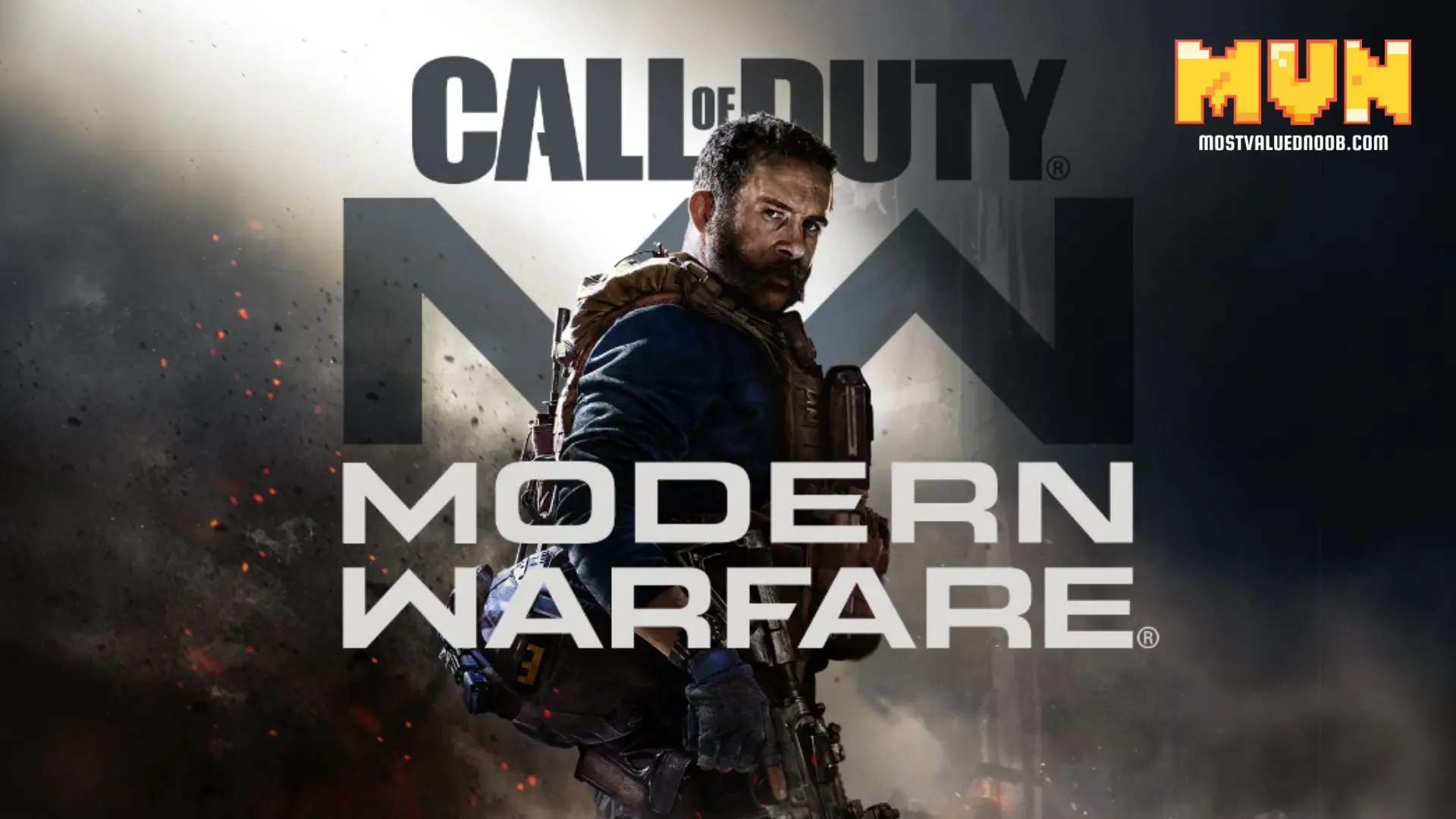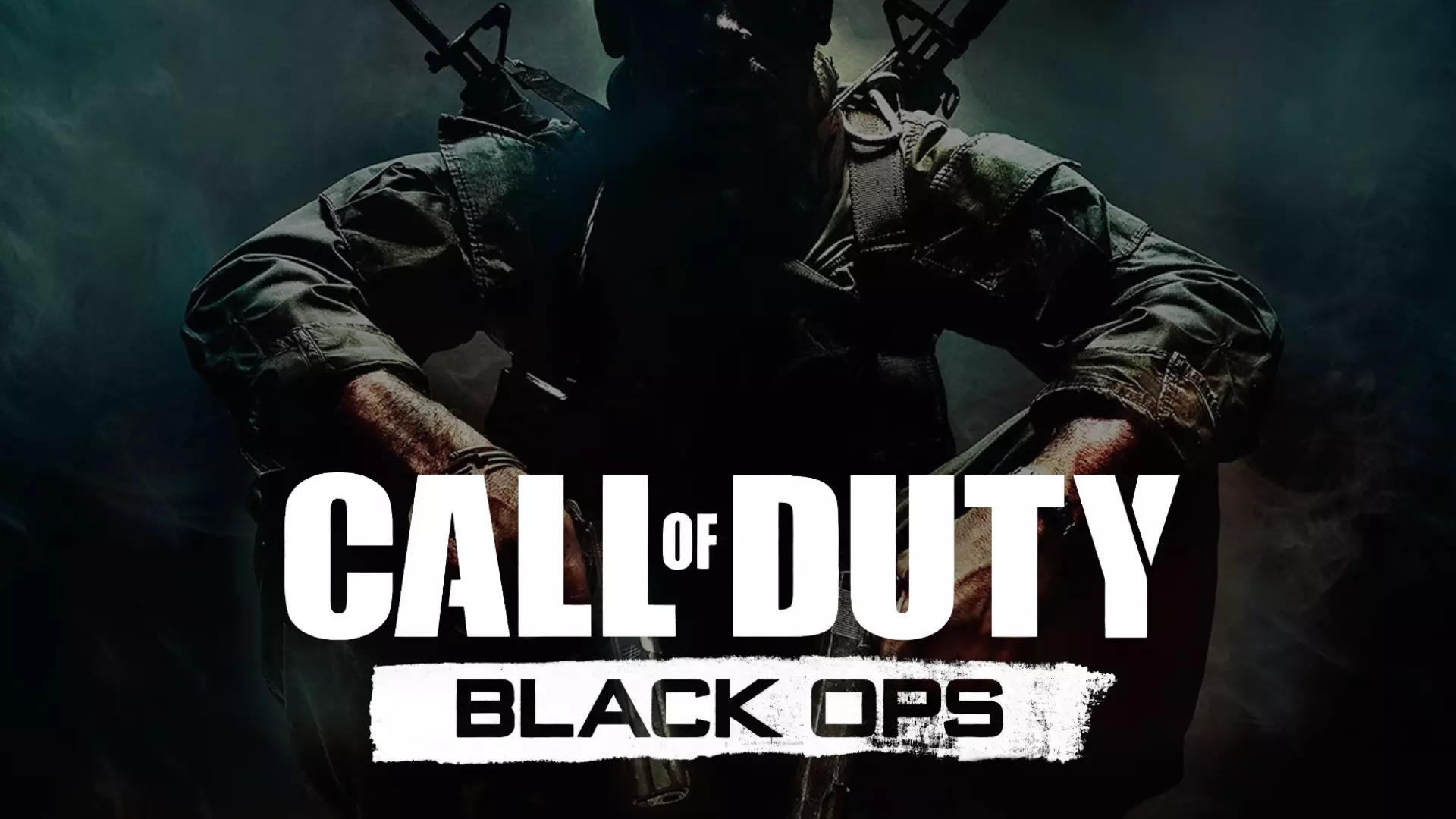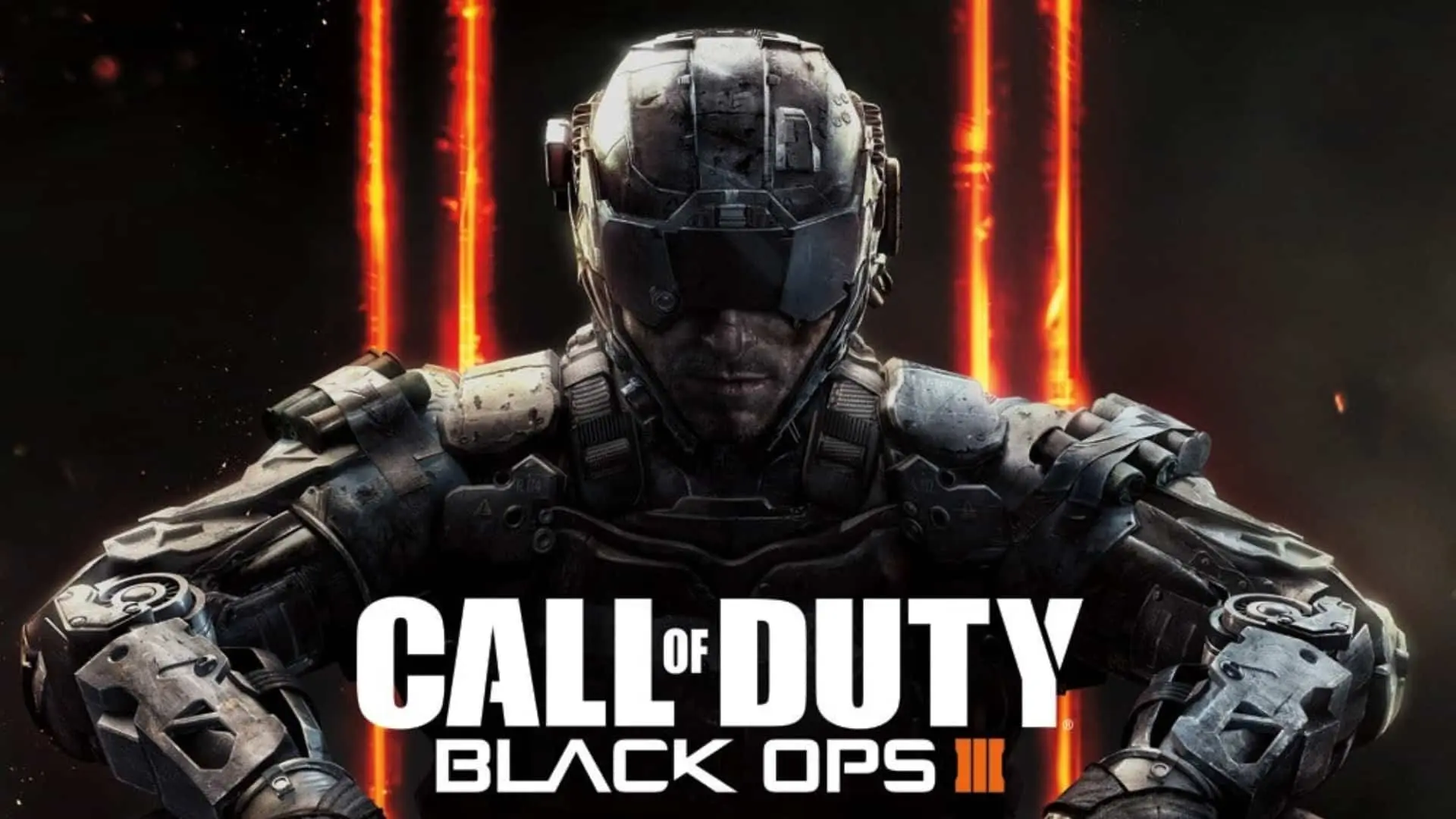The new rollout of Vanguard in the game Call of Duty spread a lot of excitement among the players. All are worried about the Call of Duty: Vanguard System Requirements. Since it has been launched for several gadgets, including Xbox One, PlayStation 5, PC, and Xbox Series too, the requirements are committed to varying! This game is also now cross-play enabled to entertain the multiplayer mode.
A topic of concern among players has been the storage required of the game. This is especially true since the requirements of Call of Duty: Black Ops Cold War at 82 GB could actually consume all the space of the system.
Call of Duty: Vanguard System Requirements
I have broken down the requirements into 4 different parts. These include the minimum requirements to barely run the game, and maximum requirements to have an unrivaled gaming experience. The better the system – the better the experience; the ultimate rule of thumb! Without wasting any more time, let us make you walk through the myriad requirements of it:
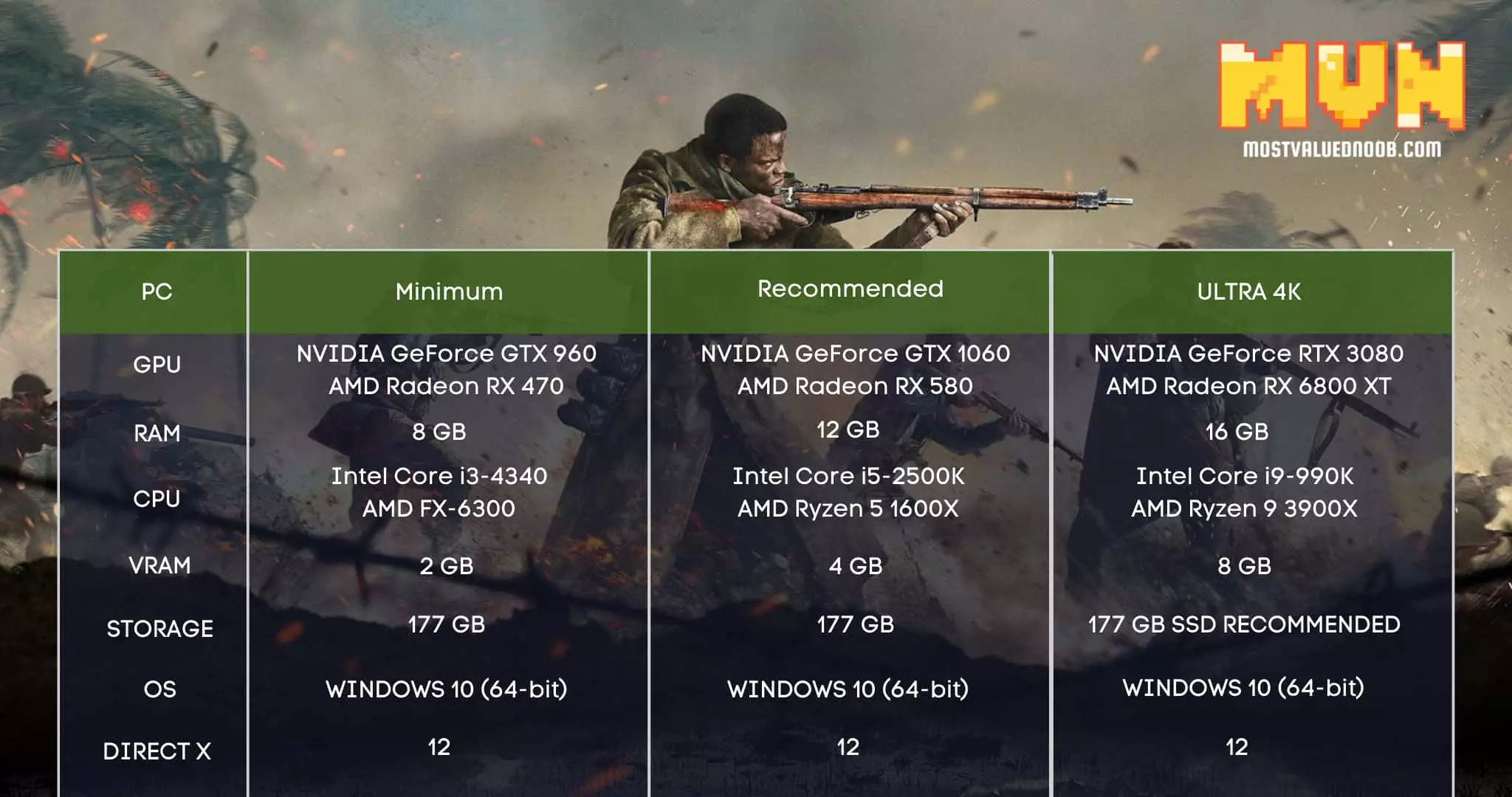
Call of Duty: Vanguard PC system requirements (Minimum):
The bare minimum PC requirements are enough to launch your game smoothly and function without any crashes. However, do not expect a high FPS with these requirements.
| OPERATING SYSTEM | Windows 10 (64-bit) |
| CPU / PROCESSOR | Intel Core i3-4340 / AMD FX-6300 |
| RAM | 8 GB Memory |
| GPU | NVIDIA GeForce GTX 960 or AMD Radeon RX 470 or better |
| VRAM | 2 GB |
| FREE DISK SPACE | 177 GB Free Storage Space for all modes, 36 GB for Multiplayer & Zombie mode only |
| DIRECT X | 12 or later |
Call of Duty: Vanguard PC System Requirements (Recommended):
These are the recommended specs for the players who wish to run Vanguard at high or at least medium FPS like 60 FPS. By opting for these settings, a player can set all of the settings to high.
| OPERATING SYSTEM | Windows 10 (64-bit) |
| CPU / PROCESSOR | Intel Core i5-2500K / AMD Ryzen 5 1600X |
| RAM | 12 GB Memory |
| GPU | NVIDIA GeForce GTX 1060 or AMD Radeon RX 580 or better |
| VRAM | 4 GB |
| FREE DISK SPACE | 177 GB Free Storage Space for all modes, 36 GB for Multiplayer & Zombie mode only |
| DIRECT X | 12 or later |
Call of Duty: Vanguard PC system requirements for Ultra 4K
Needless to mention, Ultra 4K is like a dream come true for gamers! Players who have already adopted these specs will surely agree that ultra 4K offers a crisp and rich gaming experience. By adopting these settings, you can run the game at optimized FPS, coupled with 4K – “a fantasy fulfilled”
| OPERATING SYSTEM | Windows 10 (64-bit) or Windows 11 (64-Bit latest update) |
| CPU / PROCESSOR | Intel Core i9-990K / AMD Ryzen 9 3900X |
| RAM | 16 GB Memory |
| GPU | NVIDIA GeForce RTX 3080 or AMD Radeon RX 6800 XT or better |
| VRAM | 10 GB |
| FREE DISK SPACE | 177 GB Free Storage Space for all modes, 36 GB for Multiplayer & Zombie mode only |
| DIRECT X | 12 or later |
The Distinctive Graphics of Vanguard
Gaming is all about the experience, especially when it comes to market hyped games like Vanguard! You get an array of graphic settings you can play with to optimize your gaming experience. If you have already invested in a monitor that has a high refresh rate, you can surely adjust the refresh rate from the display settings.
To enhance the experience further, you can get ninja with FOV or field-of-view. The aspect ratio can be set to 21:9, 16:9, 16:10, or even 32:9. However, do not forget that messing with FOV can cause some lags during the game if your system isn’t up-to-the-par.
The game gives you the greatest control over how to refine graphics. It has 5 different presets. It starts from low to lowest, then medium, high, and then extends to ultra. When you choose your favorite present, of course, the render resolution is also affected. The minimum value you can choose is 66, and the maximum is 200.
And surely, when you lower the settings, the performance is boosted but the quality of frames might suffer. Meanwhile, maximizing the settings can affect the performance but render rich and crisp frames. The presence of VRAM plays a significant role in all this. So do not forget to consider it.
This doesn’t end here! You have a dense pool of options to pick textures and details for the graphics. It could be Particle Quality Level, Texture Resolution, Particle Resolution, Shader Quality, Bullet Impacts, and you may lose the count. You can play with the screen space shadows too. It plays a key role in adjusting the details of the frames. You can adjust the shadow levels and much more! The game features mini explainers too regarding all the settings. So if you feeling overwhelmed with digesting all of this, the chunk of explainers can help.
Adding more to the handful of features, you’d be pleased to know that you can get creative with the resolution too! The game fully backs up FidelityFX Super Resolution 1.0 – the most modern technology used to enhance the frame rate and has a marginal impact on the quality of the image. You can choose from 4 various presets including, Performance, Balanced, then Quality, and finally Ultra Quality. Choose the best one that goes with your VRAM! It will hone the sharpness of the frames, resulting in eye-catching and vivid color frames. However, to enable this, you will have to turn off any other sharpening settings that are already allowed on your graphics card settings.
Investing in Vanguard on PC – YAY or NAY?
Many other Call of Duty titles have been rolled out in the market but they demanded a big chunk of the storage! However, this is not at all the case with Vanguard. It takes a minimum of 177 GB for all modes. On the other hand, if you are interested in a multiplayer game – the game would still entertain you as it has cross-play enabled. You further have the option to join your friends playing games on Xbox or PlayStation!
So overall, investing in this game can be a good decision, especially if you are a game freak!
I hope the above guide was helpful to you. I have incorporated maximum information to entertain the readers fully. From minimum to maximum, every piece of information has been included to ensure you can get the best possible gaming experience.
Abdullah Tariq, the founder of this site, is a passionate gamer and loves sharing his knowledge about gaming hardware and accessories. He is also a software engineer whose ultimate goal is to develop gripping titles.