Days Gone System Requirements fall within the medium range and this game is not highly demanding on your system.
If you are one of those guys looking for system requirements for this game, I can safely presume that you are a big fan of Action Adventure or Survival Horror genre games.
Days Gone System Requirements
In order to play this game, your system must adhere to some specifications, which are listed below (both minimum as well as recommended).
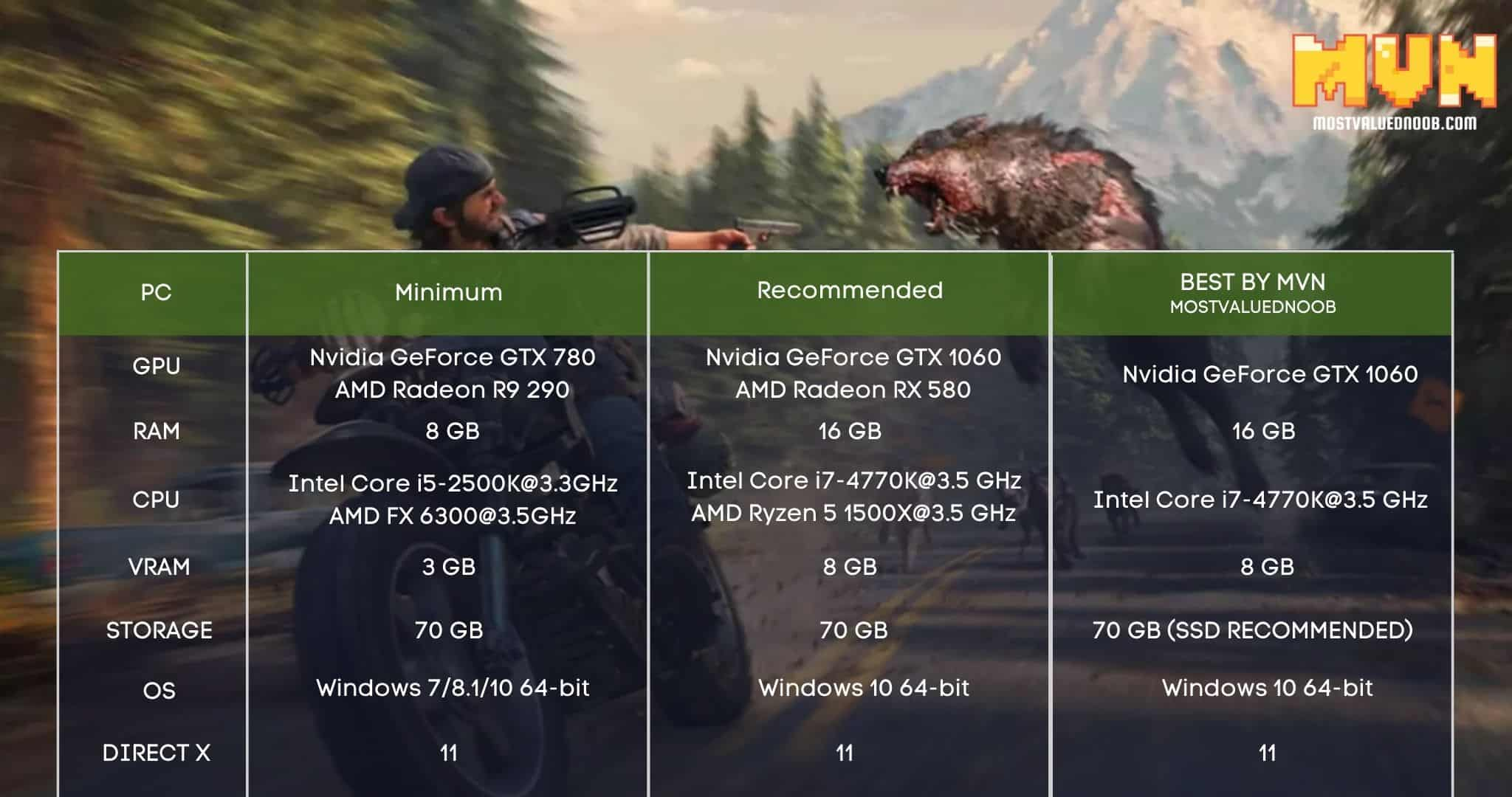
So, without much ado, let me begin by listing the minimum system requirements to play this game:
Days Gone Minimum System Requirements
| OPERATING SYSTEM | Windows 7/8.1 /10 (64-bit) |
| CPU / PROCESSOR | Intel Core i5-2500K@3.3GHz or AMD FX 6300@3.5GHz |
| RAM | 8 GB Memory |
| GPU | Nvidia GeForce GTX 780 or AMD Radeon R9 290 |
| VRAM | 3 GB |
| FREE DISK SPACE | 70 GB Free Storage Space |
| DIRECT X | 11 |
You can also check: Horizon Zero Dawn
This game requires you to have your computer running on a CPU with Intel core i5 and upwards. Moreover, your PC should have at least 8 GB of RAM. Moreover, your operating system should be windows 10 (64-bit only).
These are the minimum specifications and it is quite possible that you might not get the best possible playing experience if your system barely adheres to these system requirements.
You can also check: Cyberpunk 2077 Requirements for PC
Days Gone System Requirements – Recommended
| OPERATING SYSTEM | Windows 10 (64-bit) |
| CPU / PROCESSOR | Intel Core i7-4770K@3.5 GHz or AMD Ryzen 5 1500X@3.5 GHz |
| RAM | 16 GB Memory |
| GPU | Nvidia GeForce GTX 1060 or AMD Radeon RX 580 |
| VRAM | 8 GB |
| FREE DISK SPACE | 70 GB Free Storage Space |
| DIRECT X | 11 |
These are the recommended system requirements that the company wants your system to adhere to if you want to play the game without any lags and other hiccups. Your CPU must be in Intel Core i7 and your system should have at least 16 GB of RAM. Not just this, it is also important for your system to have at least 70 GB of HDD Space so that it can accommodate this game as well as other applications that you might require.
Days Gone – More About the Game
Days Gone was launched quite recently for both PlayStation 4 and Microsoft Windows. It has been developed by Bend Studio and published by PlayStation Mobile, Inc.
| Date of Release | 18th May 2021 (PlayStation 4, Microsoft Windows) |
| System Requirements | Medium |
| Genre | Action Adventure / Survival Horror |
| Developer | Bend Studio |
| Publisher | PlayStation Mobile, Inc. |
Days Gone is supposed to be an open-world survival game. The main character of the game Deacon tries to find his wife in post-apocalyptic Oregan. The player in this game can actually craft or make weapons to fight with infected freaks or zombie-type creatures. Not just this, he also gets to fight with a lot of human enemies during his quest to find his wife.
FAQs
How many hours of game play does Days Gone have?
You should take at least 50 hours completing all the tasks including, main as well as side tasks in this game. Not just this, players who want to win trophies need to spend at more time within the game and that should last about 60 hours in all.
Can my PC run Days Gone?
Yes! Your PC can actually run this game and in order to play it smoothly, the CPU should be running on Intel Core i7-4770K@3.5GHz / AMD Ryzen 5 1500X@3.5GHz. It should have at least 16 GB RAM and 70 GB HDD Space. As far as Graphics card is concerned, it is recommended that you should have Nvidia GeForce GTX 1060 (6 GB) / AMD Radeon RX 580 (8 GB).
Furthermore, you system should be running on Windows 10 (64-bit only).
Can I run Days Gone on 4GB RAM?
Nope! You need at least 8 GB of RAM (as per minimum system requirements). Moreover, for best playing results you must have at least 16 GB of RAM.
Conclusion
Days Gone is an interesting game, mostly for people who like playing game in the genre of survival adventure and horror. Personally, I am not a fan of this genre but I guess, each to his own. In order to play this game without any hiccups you must make sure that your system adheres to the recommended system requirements mentioned above.
Abdullah Tariq, the founder of this site, is a passionate gamer and loves sharing his knowledge about gaming hardware and accessories. He is also a software engineer whose ultimate goal is to develop gripping titles.
