Since you are looking for the best laptop for Minecraft I can safely presume that you are an avid gamer who loves such titles. Thus, it is more than important for you to have a laptop that can help you play Minecraft and other titles without even the slightest of lags or glitches.
Minecraft is one of the most accessible games and you do not really need a very powerful laptop for playing it, whether you want to fiddle with in the blocky worlds, gather resources, create shelters or even try to build complex automated machines. If you want to upgrade to a new laptop from your old device, you will find some of the best models for playing Minecraft and many other titles listed below.
It’s worth taking into account that most mid-tier laptops can actually handle Minecraft well but not all of them are equipped to handle associated Optifine and Shader mods as well as the latest versions that emphasize ray tracing.
Furthermore, it is essential for the laptop that you choose to have extensive RAM support since real-time simulations require good enough RAM.
System Requirements
Before I delve deeper into the best models that you can play Minecraft, it is important to have a better understanding of what you should be looking for in the device when seeking the best performance as far as this game is concerned.
Recommended system requirements mention that your laptop must run on Intel Core i5 4690 or AMD A10 7800 or equivalent and it should have at least 8 GB RAM and 4 GB SSD. As far as the GPU is concerned, the device must have NVIDIA GeForce 700 Series or AMD Radeon Rx 200 Series (OpenGL 4.5).
The laptops mentioned in the list below are not just great for playing Minecraft but can also handle productivity work with ease. Moreover, there are some models that are lightweight and rate high in terms of portability. Over and above, I have covered various models across various price points so that you can choose one according to your budget.
These are the best gaming laptops for Minecraft on which you can play the game smoothly without any lag. These laptops can support the latest updates and MODs.
- Acer Swift 3 Thin & Light Laptop – Best Laptop for Minecraft
- Lenovo Legion 5 Gaming Laptop – Less Bezel Display
- Dell G3 Gaming Laptop – Additional Storage Option for Minecraft Updates
- Razer Blade 15 Advanced Gaming Laptop – Best Premium Model for Minecraft
- Acer Predator Helios 300 Gaming Laptop – Affordable Laptop for Minecraft with RTX
- MSI GF75 Thin Gaming Laptop – Best Minecraft Laptop Under $1000
- Acer Nitro 5 Gaming Laptop – Powerful & Cheap
- Lenovo Ideapad L340 Gaming Laptop – Best Budget Laptop for Minecraft
- Acer Aspire 7 Laptop – Best Battery Backup
- Apple MacBook Air Laptop – Best Mac for Minecraft
Top-Rated Laptops For Minecraft – Reviews, Pros & Cons
Let’s check each of the above-mentioned models with their features, pros, and cons so that you can pick and choose a model that best suits your requirements:
1. Acer Swift 3 Thin & Light Laptop
★★★★★
Best Laptop for Minecraft
SPECIFICATIONS
Processor: AMD Ryzen 7 5700U Octa-Core | GPU: AMD Radeon Graphics | RAM: 8 GB | STORAGE: 512GB NVMe SSD | DISPLAY: 14″ Full HD IPS 100% RGB

Acer is a brand that is synonymous with high-quality laptops and this Swift 3 does not fall short on any count. Even though as per the recommended system requirements for Minecraft, you need at least AMD A10 7800 for running this game without any glitches, this laptop comes equipped with AMD Ryzen 7 5700U which is far superior, and the same can be said about the GPU.
Acer Swift 3 comes with Radeon Graphics to ensure smooth and lightning-fast execution of graphics so that the user can play this game with no lags at all.
Just like these two factors, visuals are equally important and this is where the display comes in. This laptop comes with 14″ Full HD IPS display.
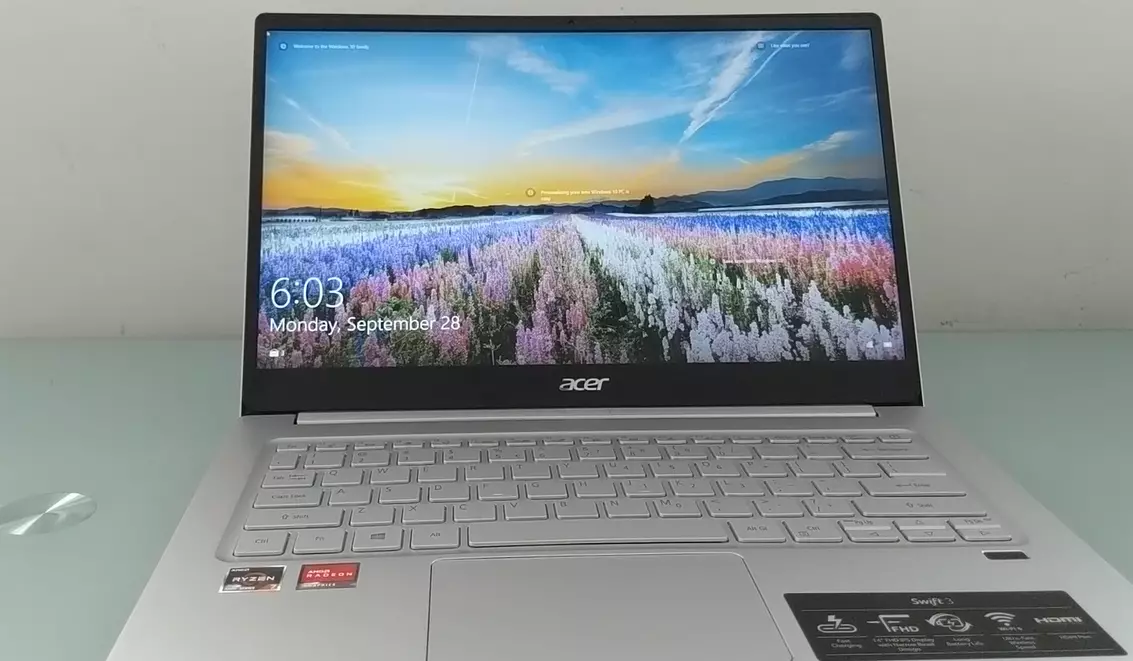
Yet another important factor to consider here is memory and storage. As per the recommended system requirements, your laptop should have at least 8 GB RAM and 4 GB storage. This device from Acer comes with 8 GB RAM and 512 GB SSD, giving your more than enough storage to handle the game and all the other applications without a glitch.
Not just this, this laptop comes with Acer’s Purified Voice technology to help you get the perfect sound effects no matter whether you play Minecraft or any other popular title.
This laptop comes with an all-metal chassis that is lightweight as well as durable. This means it rates high on the portability quotient. Moreover, understated lifting hinges are great in terms of allowing better airflow to your system cool.
Furthermore, it comes with 6 ports which makes it one of the best options for those looking for a device that offers them more ports.
What I Like
- Powerful processor
- Good GPU
- Good storage
- Does not heat up
- Comfortable keypad
What I Don’t Like
- Display screen could be larger
Does this laptop fit the bill when it comes to the best laptop for Minecraft?
Absolutely yes!
Everything from the processor to GPU to keyboard to display screen can help you get an amazing performance while playing Minecraft and other similar titles like Fortnite, Roblox, ECO, & more. Another positive feature is that it does not come with a hefty price tag.
No wonder, it has been getting great reviews from Minecraft players.
2. Lenovo Legion 5 Gaming Laptop
★★★★★
Best Display for Minecraft
SPECIFICATIONS
Processor: AMD Ryzen 7 4800H | GPU: NVIDIA GTX 1660Ti | RAM: 16 GB | STORAGE: 512GB SSD | DISPLAY: 15.6″ FHD (1920×1080) IPS Screen

Lenovo is another great brand that is famous for its range of laptops and desktops. Legion 5 is just the perfect choice for Minecraft and other similar titles.
Let’s begin by looking at the processor of this laptop.
Well, to be honest, it does not disappoint with an AMD Ryzen 7 4800 H Processor which seems to be more than capable of ensuring smooth running of Minecraft and other titles with similar and even higher system requirements.
To further complement this, it comes with NVIDIA GTX 1660i GPU. I must mention here that all you need for Minecraft is NVIDIA GeForce 700 and GTX 1660 is far superior and can give you a flawless performance. It can handle a lot of games quite nicely with Minecraft being one of them.
The display is another plus point of this laptop. It comes with a 15.6″ FHD 1920 X 1080 IPS screen to ensure amazing visuals. As far as the screen is concerned, it seems to have an edge over the Acer Swift 3 mentioned above because of its bigger size.
This device comes equipped with 16 GB RAM and 512 GB SSD, which is more than enough to handle games that are as demanding as Minecraft. As a matter of fact, this machine can handle heavier titles like GTA V, Call of Duty Warzone, Mafia III, & more with similar ease.
It comes with 4 USB ports which I feel is quite adequate. If however, you are someone who wants a laptop with more ports then you may consider some other option on this list.
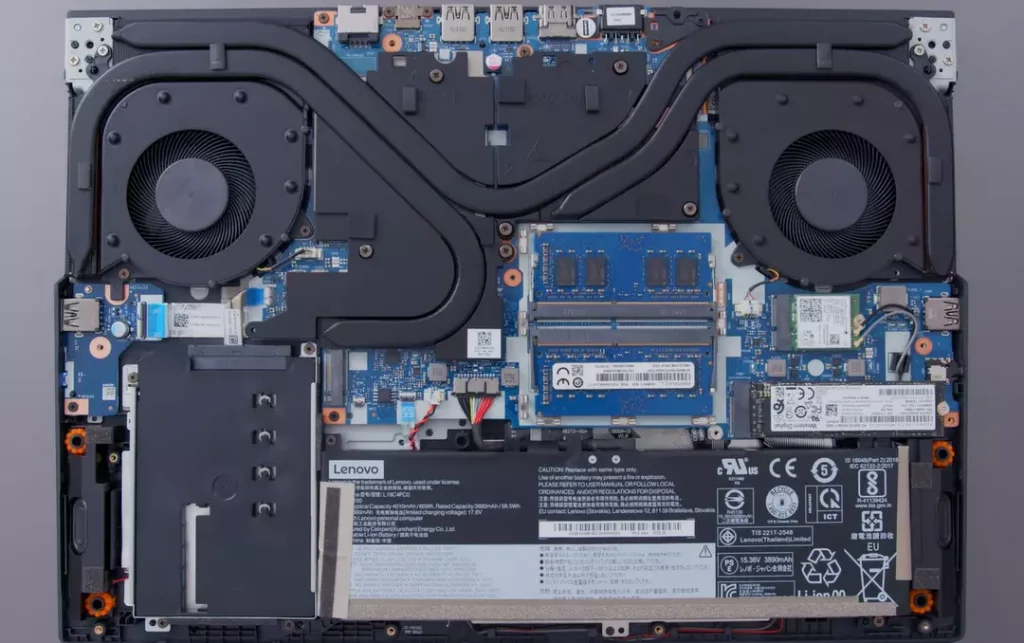
One of the main highlights of this laptop is the Legion Coldfront 2.0. It is a highly advanced step towards thermal management. It aims to provide a better and improved synergy of hardware and software so as to ensure better airflow to lower the system temperature and achieve better efficiency as far as managing heat is concerned. It features Dual Burn support which aims at pushing both CPU and GPU to their limits while gaming so that you are able to achieve the desired FPS without any need for thermal throttling.
Last but not the least, it comes with quite a comfortable keyboard.
What I Like
- Excellent processor
- Powerful GPU
- Dual Burn Support for high framerate
- Good storage and RAM
- Legion Coldfront 2.0 to prevent overheating
What I Don’t Like
- Comes with 4 ports
Does this laptop qualify to be included in this list?
Definitely! There cannot be two ways about it.
This is an excellent machine that comes with more than enough memory and storage, has a great display, ensures a high framerate and smooth execution of the game through its powerful processor and GPU. It is quite competitively priced too. I see no reason why it should be a part of this list.
3. Dell G3 Laptop
★★★★★
Additional Storage for Updates & Mods
SPECIFICATIONS
Processor: Intel Quad Core i5-8300H | GPU: NVIDIA GeForce GTX 1050 Ti 4GB | RAM: 8 GB | STORAGE: 1TB HDD | DISPLAY: 15.6″ Full HD IPS Display

No doubt, Dell is another popular brand offering some of the best machines that not only deliver great performance but are also highly durable and long-lasting. As far as Minecraft is concerned, let us see how this machine fares when it comes to playing this popular title.
For the best performance, it is recommended that you should have a machine that is powered with at least Intel Core i5 4690. This model from Dell comes with an Intel Core i5-8300H Processor, which certainly is a better performer and can handle swift and seamless execution of Minecraft and many other titles.
It also perfectly meets the requirement for the GPU. This device comes with NVIDIA GeForce GTX Ti 1050 4 GB GDDR5 to ensure great visuals and graphics on the screen. I must mention here that it comes with 4 GB memory to further complete the 8 GB RAM of the device.
In addition to this, it comes with a 1 TB HDD giving a lot of storage to handle similar games and even those that are mode demanding.
It comes with a 15.6″ FHD (1920 x 1080) IPS Anti-Glare LED-Backlit Display. Since it comes with an anti-glare LED, it is not going to tire your eyes even when you play for hours at stretch. Having said that, the display seems rather dull and this is one area that could have been improved upon.
It comes equipped with 6 ports, which gain is quite satisfying for most people.
What I Like
- Good processor
- 1 TB HDD
- 6 Ports
- Reasonable price
What I Don’t Like
- Display is dull
Is this machine apt for being listed on the list of best laptops for Minecraft?
In a nutshell, yes!
Even though it does not come with the most appealing looks, it does have a powerful processor and GPU to handle the game well. The only thing that it seems to lack in is the quality of display. However, when you take the price into account, you are getting fairly good quality.
4. Razer Blade 15 Advanced Gaming Laptop
★★★★★
Premium Laptop for Minecraft
SPECIFICATIONS
Processor: Intel Core i7-11800H 8-Core | GPU: NVIDIA GeForce RTX 3070 | RAM: 16 GB | STORAGE: 1TB SSD | DISPLAY: 15.6” QHD 240Hz

Razer is an excellent brand to consider when it comes to gaming laptops. If you can afford a Razer, you are set for an unbeatable experience whether it is Minecraft or any other heavy title that is highly demanding on the CPU or GPU.
To begin with, it comes with not an i5 but an Intel Core i7- 11800 H 8-Core CPU for an unbelievable gaming experience so that you can play even the heaviest titles without breaking a sweat. I must mention here that it comes with Intel Turbo Boost Technology to further speed up the i7 processor to 5.1 GHz.
When it comes to the GPU, Razer Blade 15 is far superior as compared to most of the other laptops on this list and this is because it comes with NVIDIA GeForce RTX 3070 GPU which is far more advanced than other series. I must mention here that this GPU allows you to enable ray tracing in Minecraft, to get the most realistic graphics and cutting-edge AI features leading to the most amazing graphics and visuals in a gaming laptop.
One of the most interesting developments in Minecraft is that it allows ray tracing which enhances the representation of visuals and graphics onscreen. Since this laptop comes with an advanced GPU and meets system requirements for the game, you can easily experience ray tracing if you play 1.16.200 update or upwards.
It doesn’t get any better than this!
And, it not only meets the requirements for Minecraft but also for a lot many heavier games like Battlefield V, Dying Light 2, Cyberpunk 2077, Red Dead Redemption 2, Far Cry 6, & others.
Not just this, it doesn’t disappoint when it comes to the display either. It comes with OLED UHD with 4K clarity so that you can see the most stunning and clear images on screen giving the life-like appearance to visuals and graphics.
In order to take care of overheating because of continuous use, it comes with Vapor Chamber Cooling. It manages temperature by dissipating heat through evaporation and condensation of an internal fluid so that the machine stays cool and keeps running smoothly even when under intense load.
For better connectivity, this device comes with built-in WiFi 6 as well as a UHS-III SD card slot so as to cut down on adapters. It is light in terms of weight and that turns out to be good for portability.
This machine is Windows 11 compatible, even though it comes with a Windows 10 Home that can be upgraded free to Windows 11.
What I Like
- 11the Gen Core i7 processor
- NVIDIA GeFore 30 series GPU
- Amazing and lifelike Visuals
- In-built Wifi 6
What I Don’t Like
- Not aesthetically appealing
- High priced
Is this laptop good enough to be included in this list?
This is one of the best models on this list with better specifications than many other laptops. The only reason that it has been listed below a couple of other models is that it comes with a higher price tag. If you can afford it, you must try to have it.
5. Acer Predator Helios 300
★★★★★
Affordable Laptop for Minecraft with RTX
SPECIFICATIONS
Processor: Intel Core i7-10750H | GPU: NVIDIA GeForce RTX 2060 6GB | RAM: 16GB Dual-Channel DDR4 | STORAGE: 512GB NVMe SSD | DISPLAY: 15.6″ Full HD

Predator Helios 300 is yet another device from Acer on this list. Swift 3 is a thin and sleek model while Predator Helios 300 comes with great specifications when it comes to the processor as well as GPU.
This machine comes equipped with a 10th Generation Intel Core i7-10750H 6-Core Processor (Up to 5.0 GHz), which can handle games such as Minecraft and many other heavier titles with quite an ease. Furthermore, it comes with NVIDIA GeForce RTX 2060 with 6 GB of dedicated GDDR6 VRAM. This is a far advanced and powerful GPU as compared to what you need for playing Minecraft. Moreover, its dedicated 6 GB memory further complements the RAM to ensure faster loading and rendering of graphics and visuals of this game.
It comes with 16 GB RAM and 512 GB SSD to ensure maximum storage required for the game as well as for many other apps that you might need to run on your computer.
Moreover, it comes with a 15.6″ Full HD 15.6″ Full HD (1920 x 1080) Widescreen LED-backlit IPS display to ensure all the visuals and graphics look great on screen.
As far as the keyboard is concerned it comes with a 4-Zone RGB Backlit Keyboard with smooth keys.
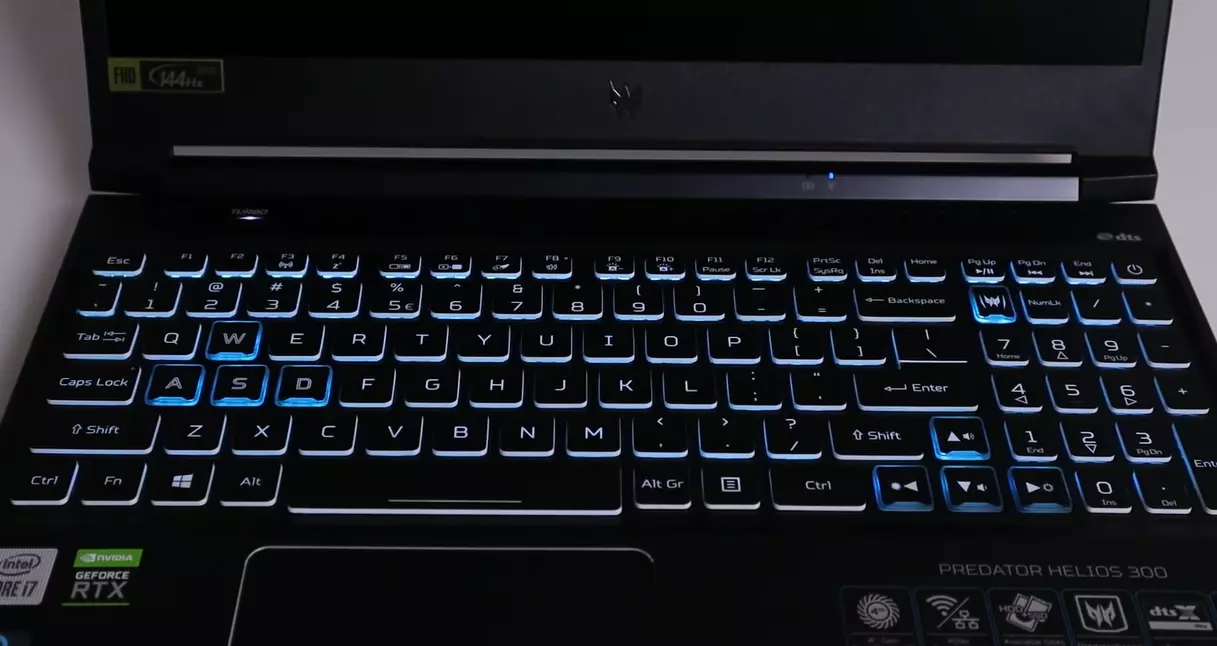
This device comes with Bluetooth connectivity and it has a total of 3 USB ports which might be a bit disappointing for people who want to have more ports.
What I Like
- Intel Core i7 Processor
- NVIDIA GeForce RTX 2060 Graphics Card
- 16 GB RAM and 512 GB SSD
- Good Display
What I Don’t Like
- Ports could be more
- Keyboard may lag
- Battery-life could be better
Is this laptop good enough to be listed as one of the best laptops for Minecraft?
Yes, for sure!
Acer Predator Helios 300 is a good laptop that comes with a powerful processor and GPU to handle Minecraft and other heavier games with ease and comfort. The only issue likely to creep up is that its keyboard might lag. It has been getting great reviews and is one of the most sought-after models.
6. MSI GF75 Thin Gaming Laptop
★★★★
Best Minecraft Laptop Under $1000
SPECIFICATIONS
Processor: Intel Core i5-10300H | GPU: GeForce GTX 1650 | RAM: 8 GB | STORAGE: 512GB PCIe SSD | DISPLAY: 17.3″ FHD 120Hz

MSI is another brand that is quite popular among gamers and its laptops fare quite well when it comes to handling various titles.
This model is not just thin and sleek but also comes with a 17.3″ display to bring out lifelike visuals and graphics onscreen. This is what sets this laptop apart from other models on this list. If you are a fan of a big screen then this is the one that you should go for.
It does not disappoint when it comes to the processor and the graphics card either. It comes equipped with a 10th Generation Intel Core i5-10300H Processor which is capable enough to handle Minecraft and many other game titles.
As far as the graphics card is concerned, this laptop comes with Ge Force GTX 1650 and all you need for Minecraft is GeForce 700. Thus, this laptop can help you play this game with no hiccups!
This device comes with an 8 GB RAM and 512 GB SSD, which again meets the requirements for playing Minecraft quite well.
It comes with 6 ports, which again is a plus point in the favor of this device.
The only thing that could have been better is its battery life. It can last up to 4 hours on a single charge and gamers would want it last longer.
What I Like
- Bigger 17.3″ Display
- Core i5 processor
- 8 GB RAM, 512 GB SSD
- Reasonably priced
What I Don’t Like
- Battery life is less
Should this laptop be included in this list?
Definitely yes!
Its got an awesome large screen display with a powerful processor and graphics card to ensure smooth execution of the game. Moreover, it offers all this at a price much less than $1K. I believe it is a great deal and you must get it if you love playing on a big screen.
7. Acer Nitro 5 Gaming Laptop
★★★★
Cheap Laptop for Minecraft
SPECIFICATIONS
Processor: Intel Core i5-9300H | GPU: NVIDIA GeForce GTX 1650 | RAM: 8 GB | STORAGE: 256GB NVMe SSD | DISPLAY: 15.6″ Full HD IPS

Acer delivers great value for money with this model. Nitro 5 Gaming Laptop offers just the right combination of features that can help you play Minecraft and many other titles without the slightest of hiccups.
Let’s begin by having a look at its processor since that is where the core of a computer is. Acer Nitro 5 comes equipped with a 9th Generation Intel Core i5-9300H Processor (Up to 4.1 GHz). The recommended system settings mention at least a Core i5 processor. Thus, I can say without a doubt that this device can handle Minecraft seamlessly.
As far as the graphics card is concerned, this machine comes with NVIDIA GeForce GTX 1650 Graphics with 4 GB of dedicated GDDR5 VRAM. This ensures quick and seamless loading and rendering of all the images, visuals, and graphics. In addition, 4 GB VRAM that this card comes with complements 8 GB RAM of the system to ensure better memory.
Furthermore, this device comes with 256 GB SSD storage which again, is more than enough to handle the game as well as the expansion packs that the company keeps releasing on a time to time basis.
It comes with a 15.6 inches Full HD Widescreen IPS LED-backlit display which is quite decent and can help you get pretty vivid images.
Some of the other appealing features of this system include a backlit keyboard, Wi-Fi 6, and Alexa built-in. Even though they do not have a major role to play in gaming, they can certainly add to the utility of the device.
In order to prevent overheating, this model comes with Acer Cool Boost technology with twin fans and dual exhaust ports. This is important since most gamers tend to use their system for hours at stretch and this could lead to overheating.
This device comes with 1 USB 2.0 Port and 2 USB 3.0 Ports. Now, this could be somewhat disappointing for those seeking a larger number of ports on their device.
What I Like
- Core i5 processsor
- NVIDIA GeForce GTX 1650 GPU with 4 GB VRAM
- 8 GB RAM
- 256 GB SSD
- Reasonably priced
What I Don’t Like
- Not highly aesthetically appealing
- No. of ports is less
Does this device qualify for being on this list?
Absolutely!
This is one of the best options when seeking a good gaming experience within $1000! This device comes with a good processor, GPU, and storage to ensure a seamless gaming experience whether you Minecraft or some other title.
8. Lenovo Ideapad L340 Gaming Laptop
★★★★
Best Budget Laptop for Minecraft
SPECIFICATIONS
Processor: Intel Core i5-9300H | GPU: NVIDIA GeForce GTX 1650 | RAM: 8GB DDR4 | STORAGE: 512GB Nvme SSD | DISPLAY: 15.6 Inch FHD (1920 X 1080) IPS

There’s no doubt Lenovos is a highly sought-after brand when it comes to gaming laptops. Even though I have mentioned Legion 5 above, Ideapad L340 also deserves a place on this list since it can ensure a good gaming experience at a much lesser price.
As far as system specifications are concerned, this model is quite a performer. Beginning with a 15.6-inch screen that delivers a stunning full HD IPS Display with 1920 x 1080 resolution it goes on to fare pretty well as far as the processor is concerned.

This machine comes with a 9th-generation Intel Core i5 processor which perfectly meets the recommended system requirements for playing Minecraft. Not just this, it also comes equipped with NVIDIA GeForce GTX 1650 that can handle all the graphics of the game flawlessly.
Coupled with these two, this laptop comes with 8 GB RAM and 512 GB SSD to ensure it has more than enough memory to handle both the game as well as future expansion packs that the company is likely to release on a time to time basis.
One of the most interesting features is that it comes with advanced Dopoundsy audio technology for amazing sound effects. This can help you elevate your gaming experience to an entirely new level.
That is tomes with just 2 USB ports might be a disappointment for some. Other than that it is a great device.
What I Like
- 9the Gen Core i5 Processor
- NVIDIA GeForece GTX 1650 GPU
- Powerful sound system
- 512 GB SSD
- Reasonably Priced
What I Don’t Like
- Just 2 USB Ports
- RAM could be more
Why should this laptop be a part of this list?
This device can offer a great gaming experience because of its good display, powerful processor, good storage, and audio system. Even though it comes with 8 GB RAM which is sufficient for playing Minecraft, I feel this one area where Lenovo could have performed better by offering more RAM so that the device could handle many more heavier titles as well.
Having said that, you can always have your RAM upgraded, when required.
9. Acer Aspire 7 Laptop
★★★★
Best Battery backup
SPECIFICATIONS
Processor: Intel Core i5-9300H | GPU: NVIDIA GeForce GTX 1650 | RAM: 8GB DDR4 | STORAGE: 512GB NVMe SSD | DISPLAY: 15.6″ Full HD IPS

Acer delivers a good machine in the form of Aspire 7. This laptop not only rates high in terms of looks and appearance but comes with a decent display.
This device comes with a 9th Gen Core i5-9300 H processor. As mentioned above, it is capable of handling Minecraft with quite ease. As far as the graphics are concerned, it comes with NVIDIA GeForce GTX 1650 with 4 GB GDDR6 VRAM.
Furthermore, it comes with 8 GB RAM and 512 GB SSD. I must mention here that this device is efficient enough to help you play Minecraft seamlessly.
It includes one USB 2.0 Port and two USB 3.0 Ports, which might be somewhat disappointing for some.
Battery backup is also good and can last for as many as 8 hours on a single charge. This is something that seems to be of great significance to gamers who like to play for hours at stretch.
What I Like
- 9th Gen Core i5 processor
- Good GPU
- Good battery backup
- 512 GB SSD
What I Don’t Like
- Sound system could be better
- Comes with just 3 ports
- High priced for these specifications
Does this laptop fit in this list?
Yes, it does!
The specifications, as mentioned above are quite good but I think it is somewhat overpriced for the configurations that it offers. Some of the models mentioned above come with similar specifications at a lower price.
If however, you are an Acer fan, you can certainly opt for this one.
10. Apple MacBook Air Laptop
★★★★
Best Mac Laptop for Minecraft
SPECIFICATIONS
CHIP: Apple M1 Chip 8-core CPU | RAM: 8 GB DDR3 | STORAGE: 256 GB SSD | DISPLAY: 13.3 inches

Apple has its own share of customers who would buy any other brand. If you are one of those, then 2020 Mackbook Air is what you need. It not only comes with great system specifications but also carries a highly reasonable price tag with it.
It has more battery power than any other model listed above. One a single charge it can last for as many as 18 hours which I think is simply amazing. If you are a hardcore gamer, you would simply love it for its battery back up so that you can keep on playing without your machine running out of charge, especially in those intense gaming moments.
The display is great too. Even though the screen size is smaller at 13.3 inches, the retina display that it comes which ensures lifelike images, graphics, and visuals with vibrant colors.
It comes with Apple M1 Chip and delivers fast performance. Apparently, the CPU and GPU are on the same chip and this is why they can offer great, fast, and seamless performance.
It bears 8 GB RAM and 256 GB SSD that can handle Minecraft as well as expansions ad mods released by the company.
What I Like
- Apple M1 Chip with 8 Core CPU
- Excellent Battery Life
- Crystal Clear Retina Display
- 8 GB RAM and 256 GB SSD
What I Don’t Like
- Display screen is maller at 13.3 inches
Why include this device on the list of best laptops for Minecraft?
It is one of the best options from Apple and comes at a highly reasonable price. It not only offers a great display but also includes a powerful processor and GPU in the form of M1 chip. It can definitely help you play and enjoy Minecraft without any problem.
Desirable Features Of The Best Laptop For Minecraft
When looking for the best gaming laptop of Minecraft, you need to check out a couple of system specifications to ensure that your system is well equipped to help you get an excellent gaming experience.
Let’s have a brief look at some of the desirable features that should be present in a laptop so that you can play Minecraft without a glitch.

Display
When it comes to display, the bigger the better!
A bigger display screen is likely to give your a better visual sense of the game making things more interesting. One of the most important reasons behind this is that a bigger display or a larger and wider screen is going to allow you to see more areas of the game along with their hidden details. This, of course, will not only improve your gaming experience but will also help you perform better than your competitors.
Yet another benefit is that a bigger screen can allow multitasking. What it means is that you can play the game and also do some other work alongside it. For this purpose, most of the laptops mentioned above offer a screen that is bigger than 15 inches.
RAM
It is clearly stated within the recommended system requirements that you need a laptop with 8 GB RAM in order to play this game smoothly. What it means is that it is not advisable to get a laptop that has less than 8 GB RAM but if the RAM is more then it should be able to handle the extension packs also effortlessly.
Storage
Again as per recommended system requirements, your system should have at least 4 GB of storage. Now, I would recommend that you go for a system that has more than 256 GB of SSD not just to handle other extensions and updates that the company keeps releasing on a timely basis but also to handle other applications that you might be running on your system.
Battery
Most people prefer a laptop over a desktop for either portability or because of battery life so that they can carry it with them wherever whether for work or playing games. Thus, you must pick up a laptop that comes with good battery life. 4 hours is a decent battery life to start with and I would recommend that you opt for a laptop that can last for 6 hours or more on battery backup.
CPU or Processor
One of the most important things to watch out for is the processor that powers your machine. A powerful processor is critical since without it your computer will simply freeze or hang since it would not be able to meet the requirements for running, loading, and rendering the game. as per the recommended system requirements for Minecraft, your system should be running on at least Intel Core i5 4690 or AMD A10 7800 or equivalent. However, anything upward is going to be better too.
GPU or Graphics card
In order to enjoy a game fully, your laptop must come with a decent GPU so as to load and render graphics and visuals swiftly and smoothly. As per the recommended system requirements for Minecraft, you must have NVIDIA GeForce 700 Series or AMD Radeon Rx 200 Series (OpenGL 4.5) or upward to ensure smooth execution of graphics onscreen. I would recommend that you opt for at least NVIDIA GeForce GTX 10 series or upwards for an ultimate visual experience.
FAQs
Can you play Minecraft on a gaming laptop?
Yes, you can but what you need to keep in mind is that it is written in java which is slow and thus, you need a powerful processor to run this game smoothly. It is recommended that you opt for a laptop that is powered by an Intel Core i5 processor or above to run this game without a glitch.
Can an MSI laptop run Minecraft?
Absolutely yes. You need to check up system specifications and compare them with the recommended system requirements for Minecraft to ensure whether you can play this game on it or not. MSI is a popular brand and some of its models are often among the best laptops for playing various games, including Minecraft. Some MSI laptops come with an RTX graphics card that can help you enjoy absolutely stunning visuals and graphics.
Are Lenovos good for Minecraft?
Yes, they are. Two of the Lenovos mentioned on this list include Lenovo Legion 5 and Lenovo Ideapad L340 that can help you get an amazing gaming experience as far as Minecraft is concerned. You can check their system specifications in the list above.
What laptop can you play Minecraft Java on?
Minecraft Java is a light game and it can be run on almost any laptop. There are no specific or special requirements to run this game and the best part is that it can run on Windows, Linux, or even macOS. However, I must make it clear that it will not run on a virtual machine.
Final Word
Minecraft was launched back in 2011 and it still remains popular with gamers around the world. Of course, it has been through many upgrades and this is why you need a powerful system in order to enjoy this game without any hiccups. I have tried to list some of the best laptops that can help you play Minecraft better than so many other models out there.
So, take your pick and enjoy this game like never before!

Co-founder of MostValuedNoob.com, Tanveer Quraishi is a creative genius who loves gaming. He is an expert in graphic design and is also a prolific writer responsible for churning out some great content related to various games.
