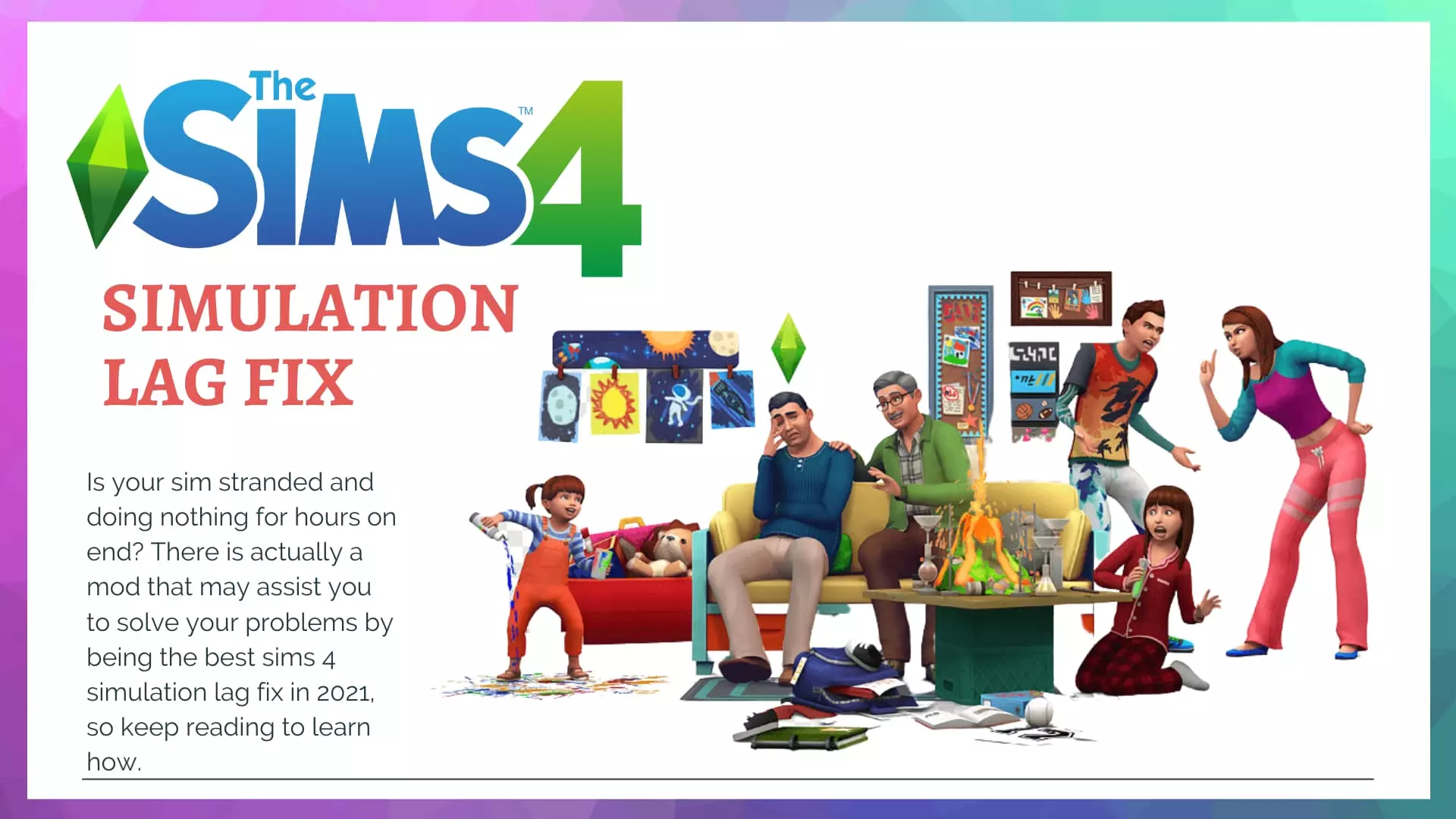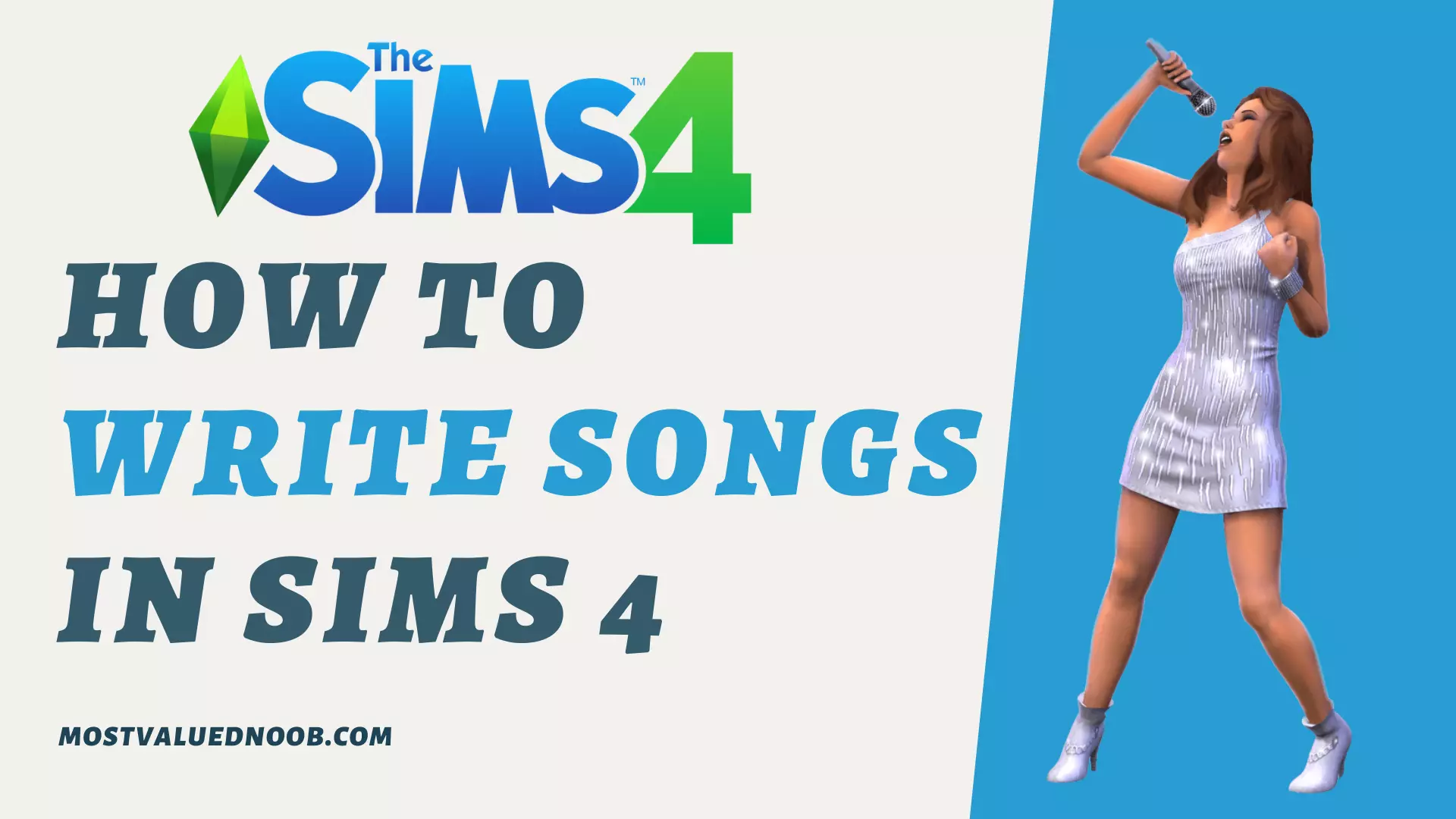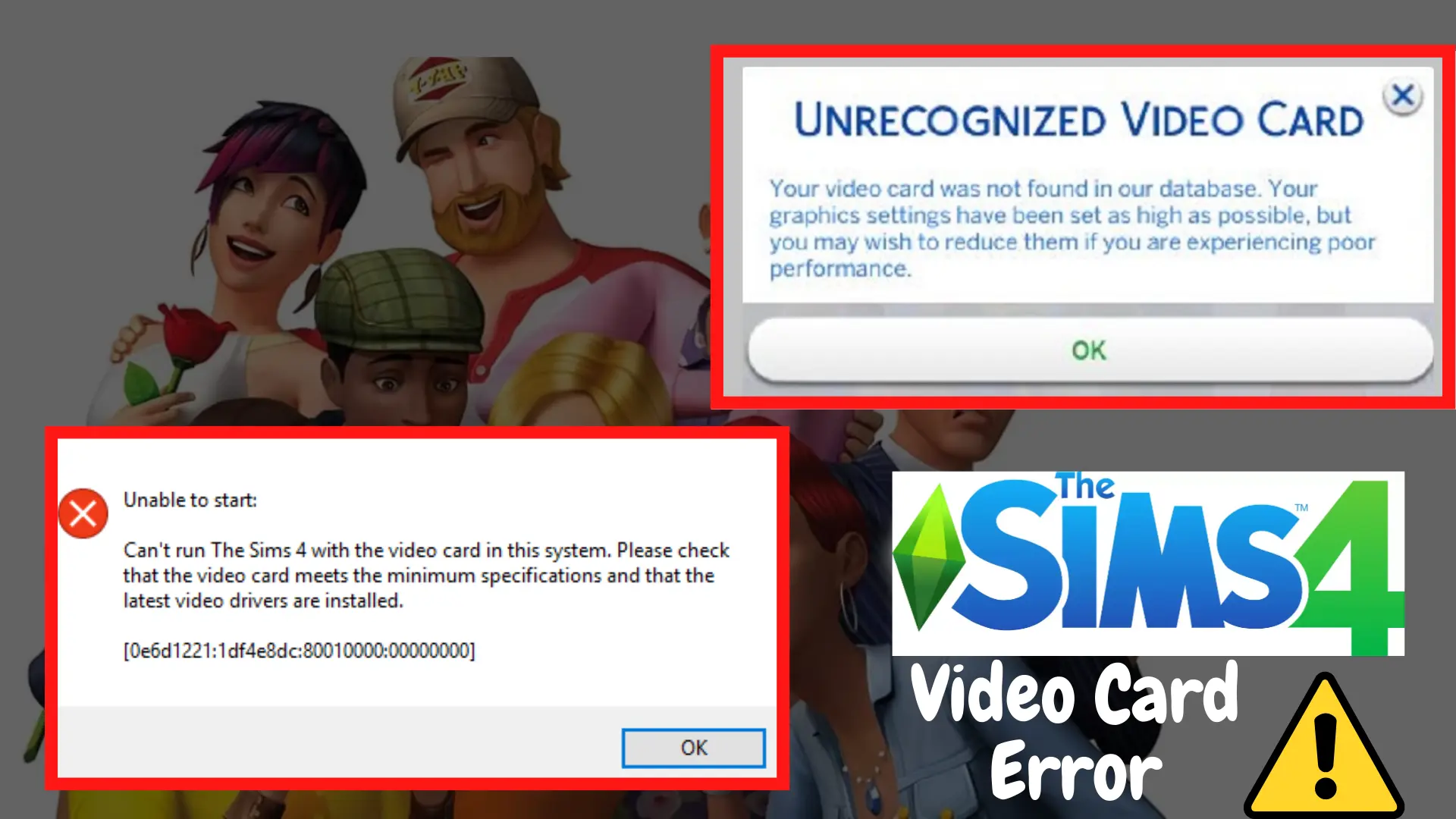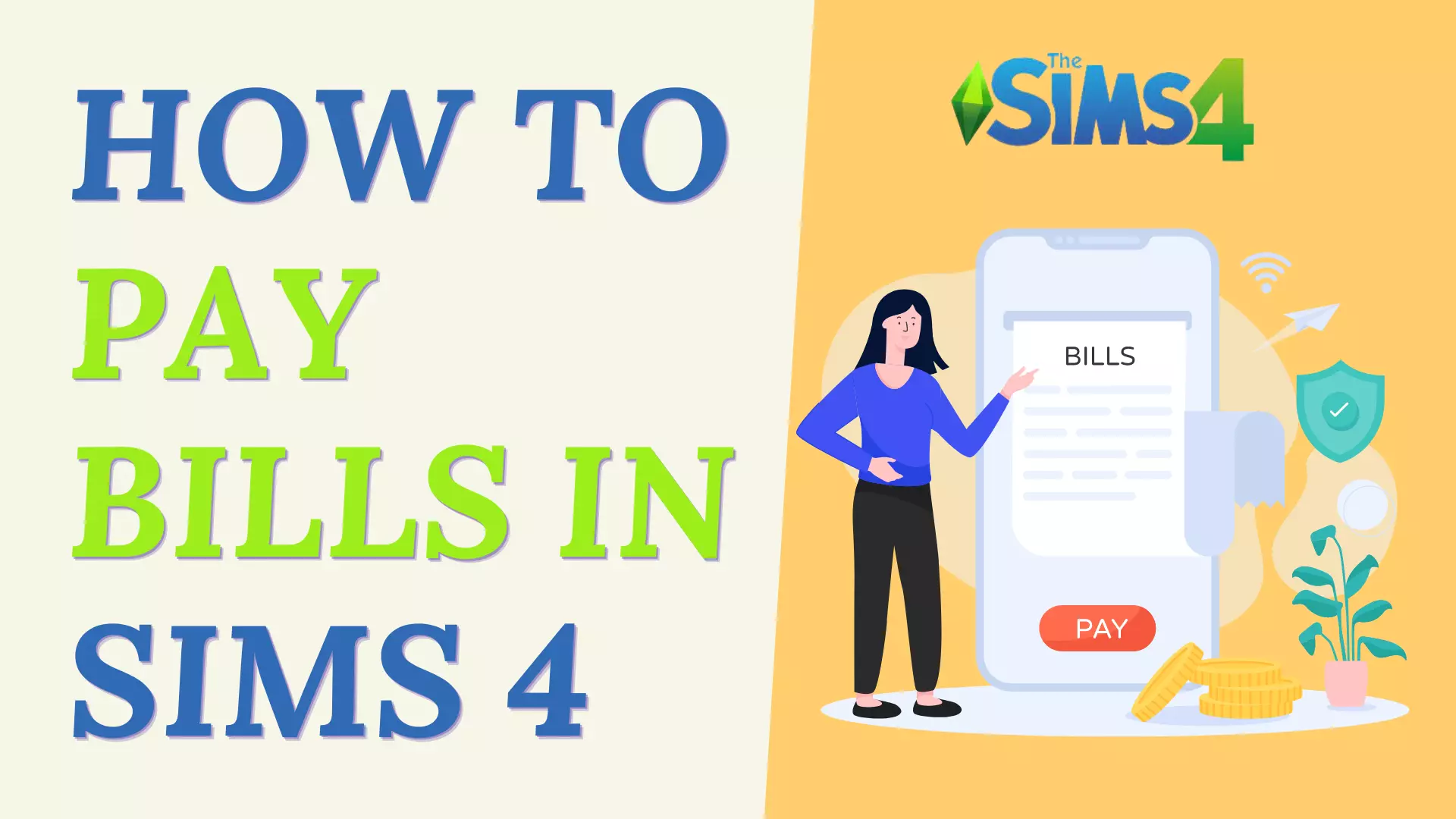Basements have recently made their way into The Sims 4, and the fact that you’re reading this implies that you need some assistance, as I’ve observed that a lot of people have been having trouble with this or just don’t know where to begin, so don’t worry because you’re not alone. Not only will I explain how to make a basement in Sims 4 (just as I have detailed how to pay bills in Sims 4) but will also tell you how to do everything related to them in build mode, such as how to add stairs, how to remove the roof, and so on.
How to Make a Basement in Sims 4?
To begin, click on your walls and empty rooms just like any other room, and while you may use the additional new basement tool to simply create a basement, you do not need to utilize it. What you can do is click on the Lower Floor button or press Page Down on your keyboard and construct a standard room down there since basements in the Sims 3 are not what we think of as basements.

They are similar to regular rooms, but in Sims 4, basements are just a room that you can move and place in the basement after removing any windows that may have previously been placed in the original room, as basements cannot have any windows unless your room is connected to another room in the basement.
When Should You Utilize The Basement Tool?
The reason you might want to utilize this new basement tool is so you can build it exactly below your house since if you do it from the lower floor, you won’t be able to see where your house is.
Is it tough to add stairs in your basement?
To make it easier for you to figure out the answer for this, let’s put some stairs in the room on the ground floor with no upper level. You can’t add the stairs from the level above since it always adds the stairs going up (assuming the upper level is constructed), but you also can’t add the steps down from the ground level. So, once again, click on the Lower Floor option in the upper right corner of the screen to navigate to the level below, and it will allow you to create the stairs going up from there.

Of course, it works perfectly with foundations, but keep in mind that when you add foundations, these steps will automatically alter their height, and if there isn’t enough room, they won’t be pleased. In this case, if we increase our height, the stairs will actually disappear since there isn’t enough room to expand, but extending our basement a little longer and increasing the height of the foundations may also help with this issue. If your stairs are vanishing, simply make sure there is enough space at the top and bottom for them to fit in, so keep that in mind.
Taking Down The Basement Floor’s Roof:
What if you wanted to remove the basement ceiling since it’s a cool feature? Add another room close to your current basement to do this. Normally, in a regular room, all you need is a sledgehammer and a click above the existing roof to remove it. However, this does not work on the basement level, so to remove the roof, go to the basement level and click on your newly built room and move up a level, which causes a yellow line to appear above the outline of the room on top. After that, click on the yellow line, which will offer you the option to ‘Remove Ceiling’, and by doing so, the basement’s rooftop will be gone. Now you are left with a hole
Conclusion
So, here’s a lot of information regarding basements in Sims 4. Try the above given steps to make a basement, add stairs, etc.
EXPLORE MORE ON SIMS
Abdullah Tariq, the founder of this site, is a passionate gamer and loves sharing his knowledge about gaming hardware and accessories. He is also a software engineer whose ultimate goal is to develop gripping titles.