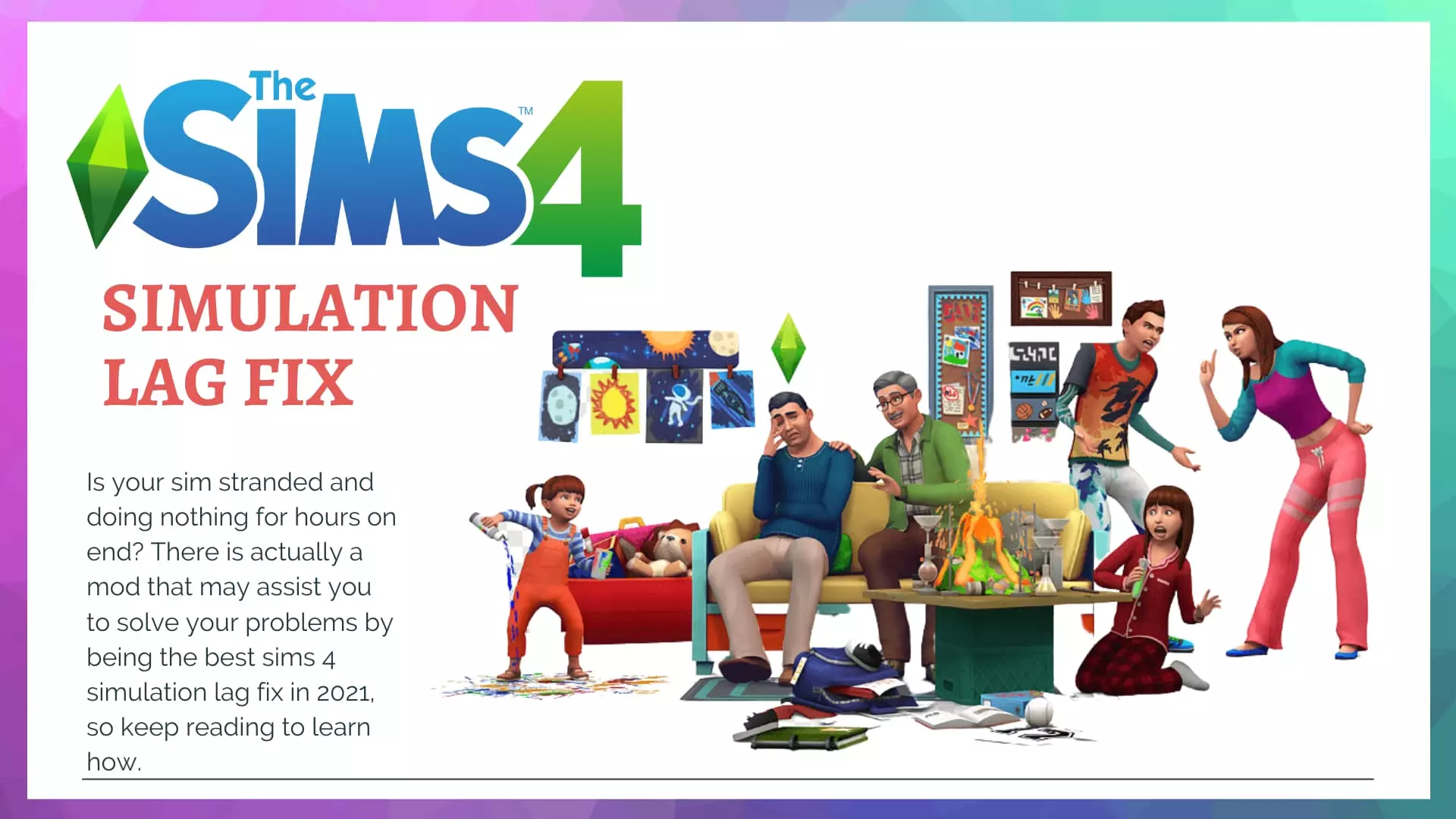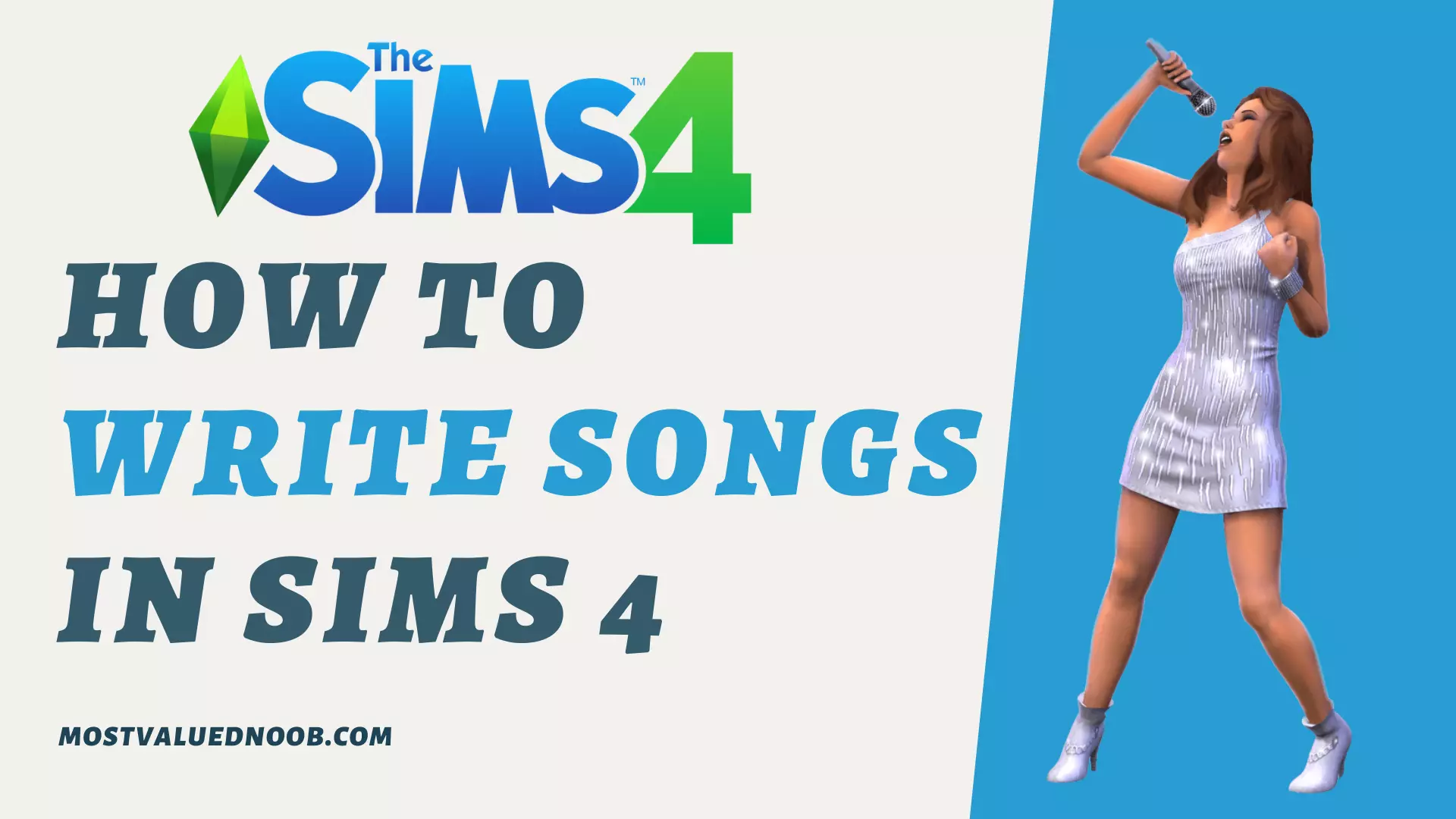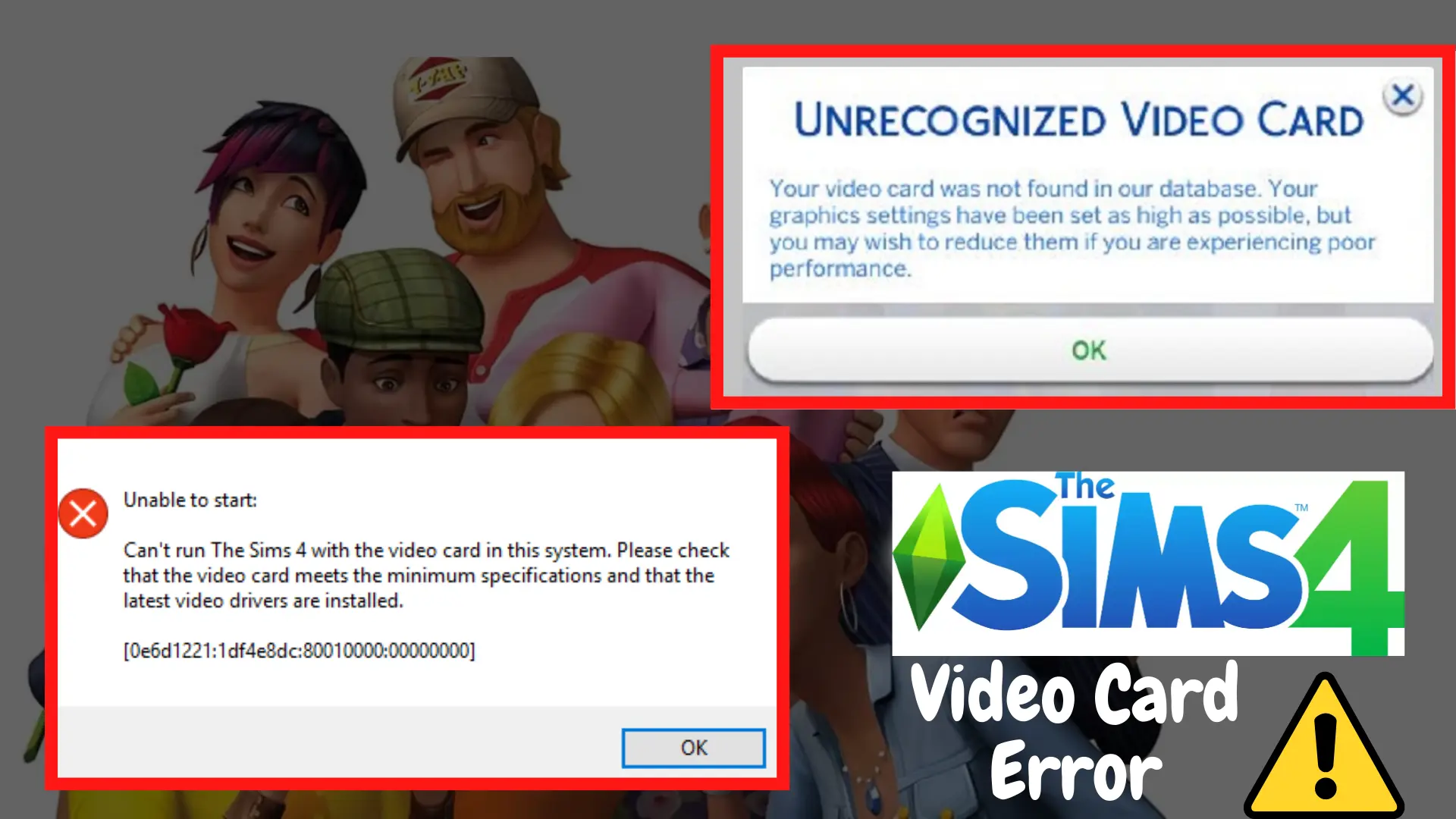Are you new to this game and unsure of how to pay your bills in Sims 4 when you receive a warning that they are due? Or perhaps you can’t find the mailbox that was accessible in your previous edition but is no longer available in the current version of the game, which aided you in paying your payments?
Paying bills can be as challenging as writing songs in Sims 4 or even making a basement is, but worry no more, as I am here to help you pay your bills in Sims 4 through this article. I was in a similar situation when I played this game but was lucky enough to find out how to pay bills as well as develop strategies to lessen the difficulty of paying bills while saving you time. So, let me walk you through the steps involved in the process!
How To Pay Bills In Sims 4
Let me first discuss what happens if you fail to pay your bills on time since this is critical information to have.
What Happens If You Don’t Pay Your Sims 4 Bills?

In Sims 2 and Sims 3, a repo guy appears and takes your belongings (Haha!). However, in Sims 4, this is not the case. When your bills arrive, you have a day or two to pay them before your electricity is turned off. On the third day, you receive a message informing you that you have 24 hours to pay your bills before your power is turned off. If you haven’t paid your payments by the fourth day, another message comes notifying you that the land grab power business has cut off the electricity to your house and you must pay your bills to get it turned back on.
There is no repo guy in this version of the game; instead, the power is turned off, which is a more realistic approach.
Ways to Pay your Bills
There are three ways in which you can pay your bills:
The first way in which you can pay your bills is by Using your phone (in the game.)
Accessing your mailbox to pay is another way that you can use to make your bill payments as was originally done in Sims 2 and 3.
If you haven’t reached day four yet and still have a power supply available in your lot, you can also consider the option of paying using your computer.
Paying using your phone:
When you select the phone option in the lower-left corner of your gaming screen, you will be provided with a list of options, which also includes the option to pay bills. You will be able to pay your bills once you have selected them.

Something you may not have known (but I did) is that if you do not pay your bills on time, the amount grows by a hundred dollars ($100), which may be merely an extra burden for the player, so (in order to protect yourself from such a horrible deed lol) and to save yourself simoleons in the game, It is better to pay your bills before they are due.
After you have paid your bills in any of the three ways stated above, the lights will be switched on (If you have delayed paying them until the fourth day), and you will be able to watch TV, cook, and so on.
Auto paying Your Bills – Means No Longer Having To Do The Effort Of Paying Them:
Are you as fed up with receiving bills as I am and want to somehow get them paid without it requiring any sort of effort from you? The Sims 4, itself, is here for your rescue and provides a solution for this issue. Let’s go ahead and press Ctrl + Shift + C, which will bring up the cheat window on your screen. Type testing cheats on, which will then send a confirmation on the screen by displaying “Cheats are enabled.”
One thing to remember is that you do not need to repeat the method described in the previous paragraph every time you use cheats; instead, you only need to do it once when you start the game. To enable the auto-paying bills option of the game, simply type household.autopay_bills true and press the ESC key to close the window.
Allow your sim to relax and have fun while the bills are automatically paid for it.
FAQs
Why can’t I pay my bills in Sims 4?
The cause for this might be that your sim does not have enough simoleons in his account to pay his due expenses. Another possibility is that your sim is encountering an invisible barrier between where it is and where the bill is put. Moving your bill a few steps away may allow the Sim to access the bill and pay it off later. If the situation persists, it is most likely due to a bug. Wait for the problem to be repaired on the company’s end to pay the invoices.
Can you auto pay bills on Sims 4?
Yes, you can autopay your bills in Sims 4. Simply go into cheat mode (refer to our article to get assistance with setting up this mode) and simply type household.autopay_bills true in the cheat window which will activate the auto-pay feature in the game. Click the ESC key to close the window and have your sim enjoy a payment-less life.
What day are bills due Sims 4?
Bills are available in the game once a week and are so payable once a week.
Conclusion
In this article, I have tried to list some of the best ways to pay your bills in Sims 4 so that your electricity is not cut off.
MORE ON SIMS
Abdullah Tariq, the founder of this site, is a passionate gamer and loves sharing his knowledge about gaming hardware and accessories. He is also a software engineer whose ultimate goal is to develop gripping titles.