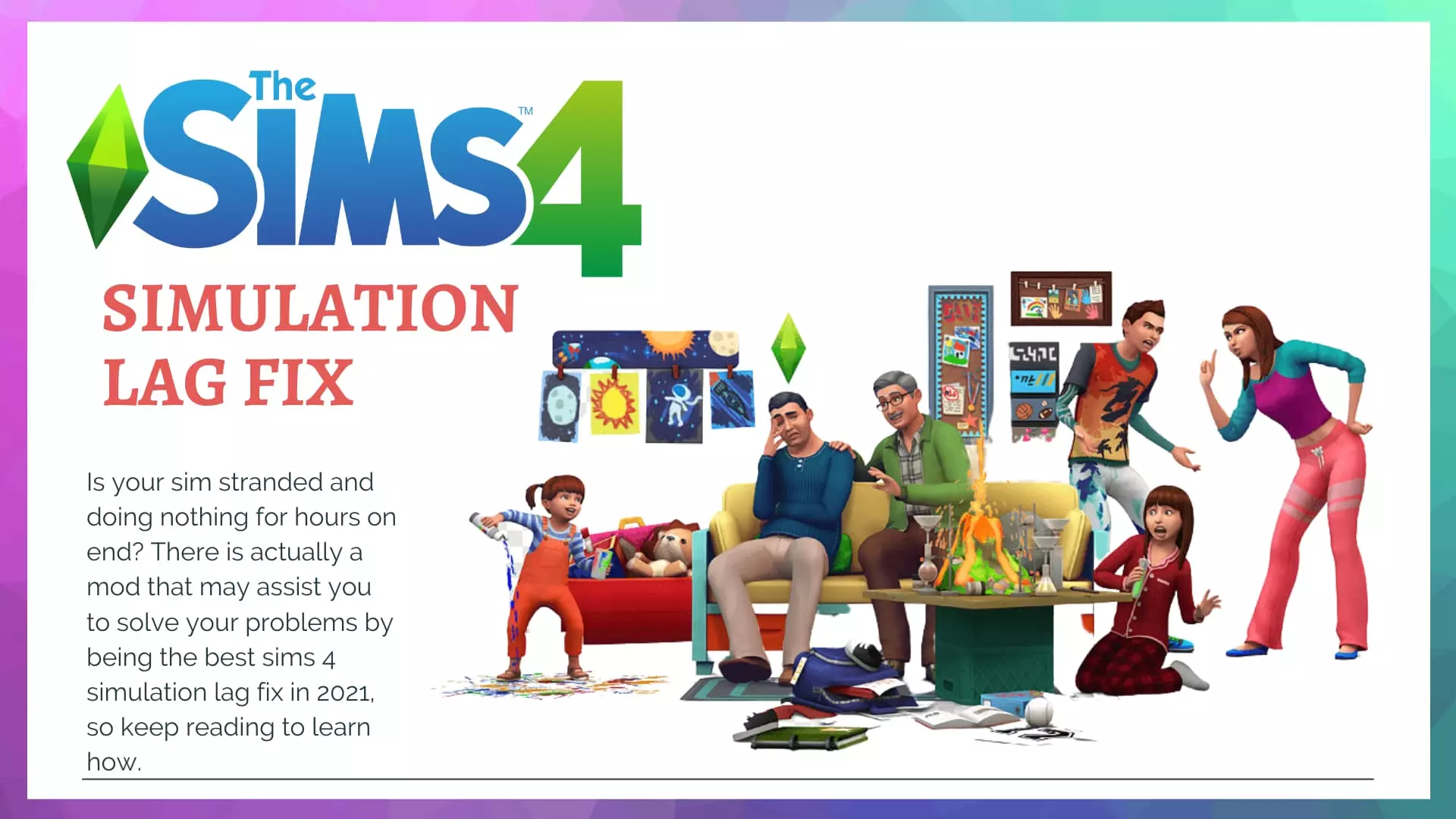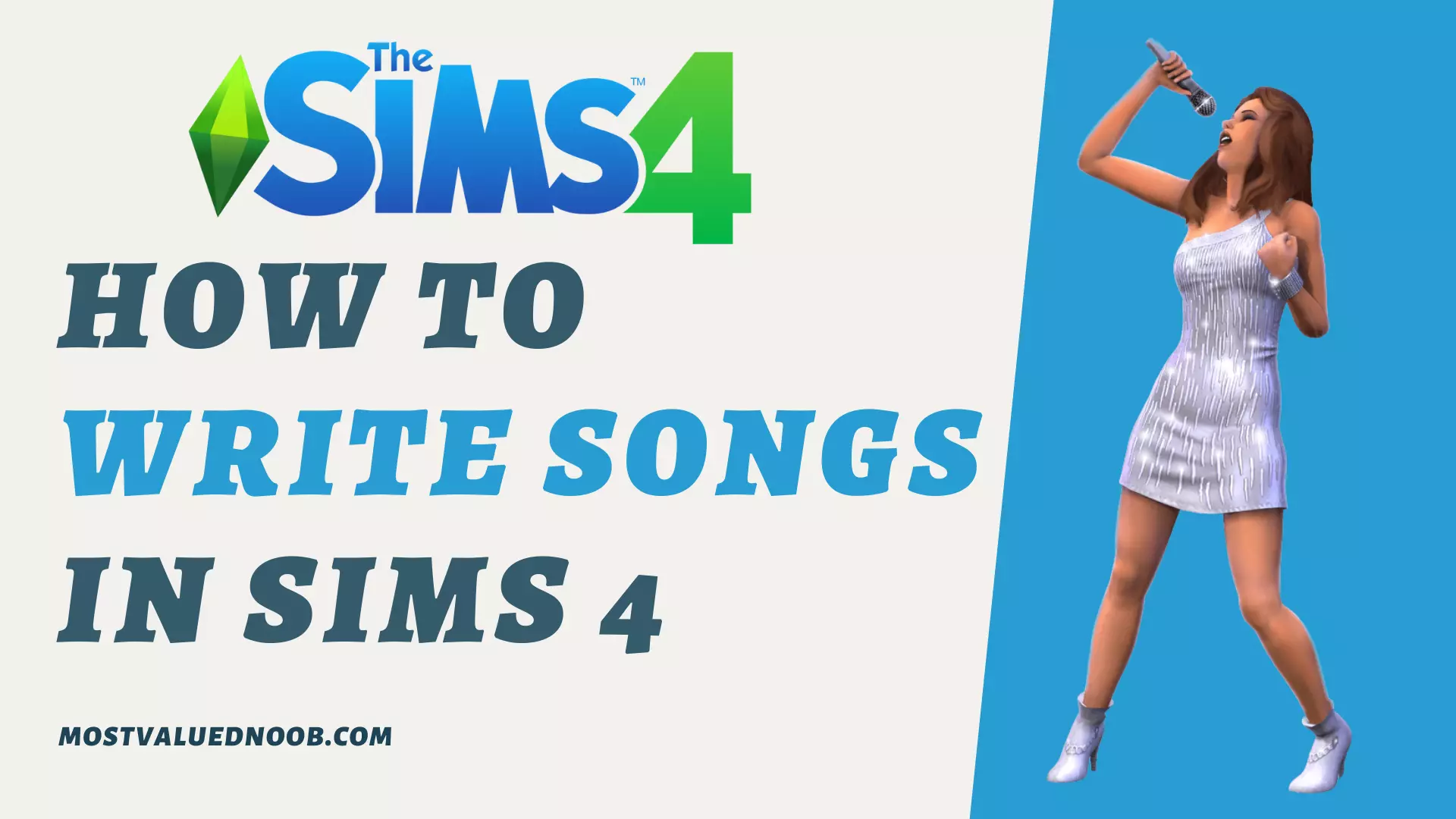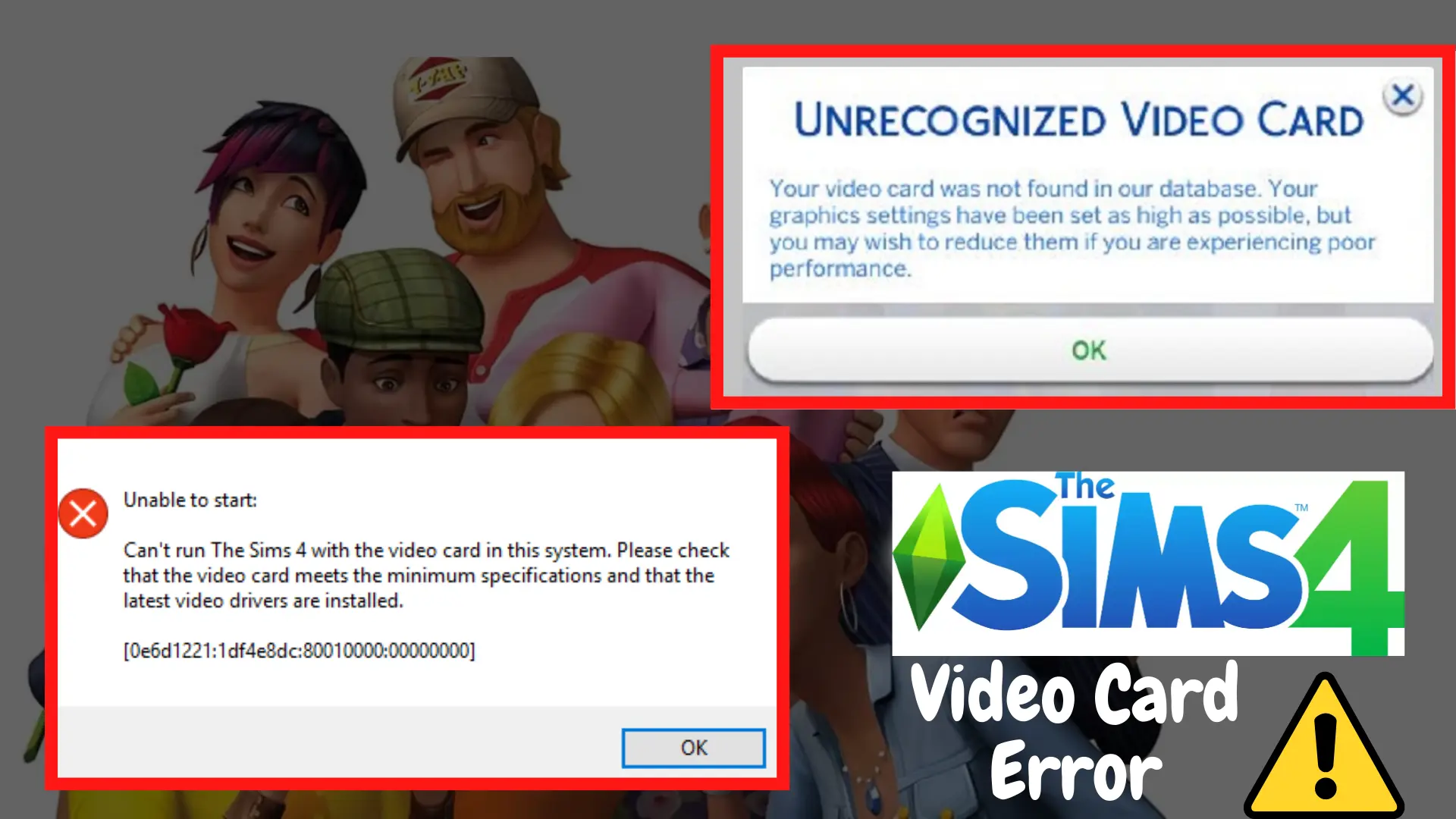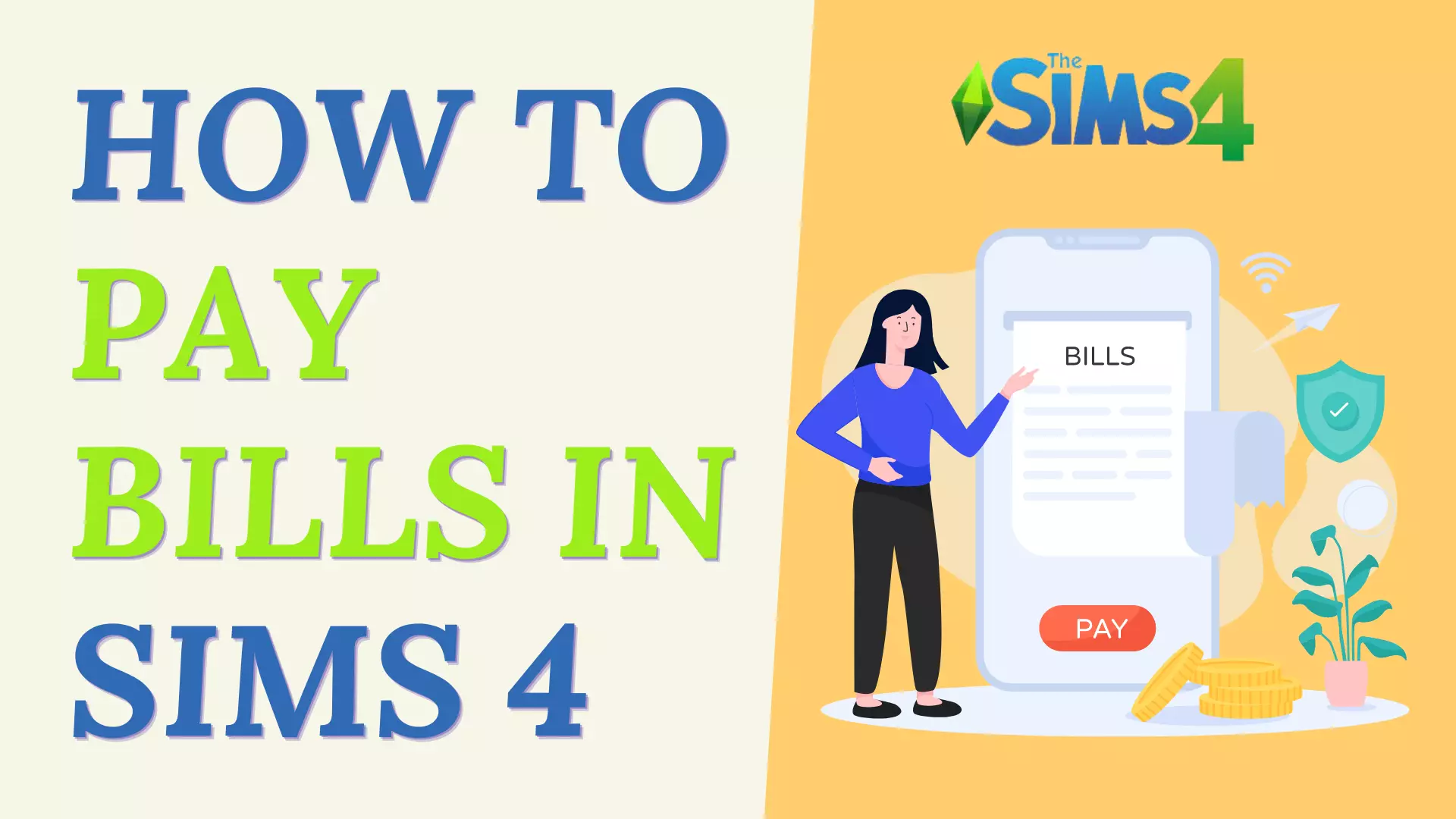One of the most frustrating things in the game SIMS 4 is learning how to build especially if you are not using Sims 4 build mode cheats. The building takes a lot of effort and every builder seems to begin by making a box with weird roofs and absolutely no personality at all!
Thus, getting versed with the Sims 4 build mode cheats is definitely going to be a big help for you if you are a beginner and it can help improve your experience in the build mode. What it simply means is that your houses will be able to build houses effortlessly and they will certainly look much better. I feel it is a great idea to know more about Sims 4 CC websites also along with build mode cheats.
Sims 4 Build Mode Cheats
If you are someone who does not want to read the stuff mentioned below, here’s a concise table listing various Sims 4 build mode cheats to help you understand these different cheats on the go. However, before you try any of the cheats listed below, it is important that you enable your cheats.
- bb.enablefreebuild – This is code that can help you build on locked lots. The best example is dormitories, hospitals, etc.
- bb.showhiddenobjects – This is a code that helps you unlock the buy debug catalog of objects with which you can build.
- bb.showliveeditobjects – This code is for unlocking objects that you can use in the builds. Some of these could include trees, fences, etc.
- bb.ignoregameplayunlocksentitlement – This is a code that is used for unlocking objects by careers, aspirations, etc.
- bb.moveobjects – This is a code to ignore rules for placement that are created by the game. In other words, it may help you place objects wherever you want. It allows cluttering.
- [ or ] keys – Helps resize objects. You can them smaller or bigger.
- hold down alt while placing – This can help you do two things – 1. allow you to freely place objects outside the grid. 2. allow free rotation of objects
- click shift + c while clicking a roof – It allows you to change roof shapes according to your liking
- FreeRealEstate On – This will help you buy ANY home in the game, whatever its price be.
How To Enable Cheats
As mentioned above, before you begin using any of the cheats mentioned above, you have to enable cheats so that they work properly.
Now, the big question is how do you do that?
Well, it is a simple process…
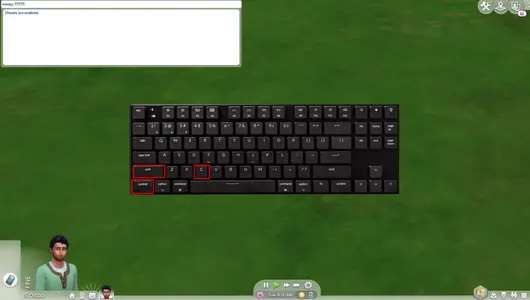
- Open the cheat box with ctrl + shift + c on your computer
- If you are using your console, you can do so by holding down all four triggers
- Type testingcheats true and hit enter
- This should enable cheats
- Lastly, you can close the box by hitting the same buttons that you hit while opening it.
Sims 4 Build Mode Cheats Explained
On the face of it, these cheats and codes may seem somewhat confusing. In order to know how each of these cheat codes works, let’s have a look at each one of these in a bit of detail:

Enable Free Build
In Sims 4, there are c couple of locked lots that you are unable to build just by entering the build mode unlike the home or the community lot. Some of these lots may include:
- The Hospital from Get to Work
- The Science Lab from Get to Work
- The Police Station from Get to Work
- Planet Sixam
- Dorms from Discover University
What is important is that you must let the game know that you want to build these lots and in order to do so, you need to use the free build cheat.
Here’s how you use this cheat code:
- Enable cheats by opening the cheat box using ctrl + shift + c and typing testingcheats true
- Type bb.enablefreebuild
- Press enter
This should help you to ensure the build mode on locked lots.
Show Hidden Objects
There are many items that you see in the game almost all the time but do not find in the build catalog. Some of these could include cups, plates, utensils, different seeds, etc.and you would love to get access to them.
The best thing is that you can get access to these items with the help of buy debug cheat. Not just this, you can also get a cowplant berry in the debug catalog.

Here’s what you need to do to enable this cheat:
- As usual, you need to first enable cheats as described above.
- The type bb.showhiddenobjects into the cheat dialogue box and press enter.
- Go to the build mode and either use the search bar to search debug OR go to the sorting function at the bottom right corner and choose debug under that menu to show debug items.
I must mention here that debug is highly disorganized and it may require a lot of patience for you to sort things out here. Having said that, there are many people who have sorted debug items into rooms on the gallery so that you can find things easily.
When looking for something specific, you may also search for it. However, I must make it clear that at times some things simply do not show up in search.
Live Edit Objects
How about getting things such as trees, fences, cars, and other objects that you see in the environment around you and are not able to access in the build catalog?
Well, in order to get these items you have to unlock the live edit cheat. Once you do that, you would be able to find hundreds and hundreds of environment objects.
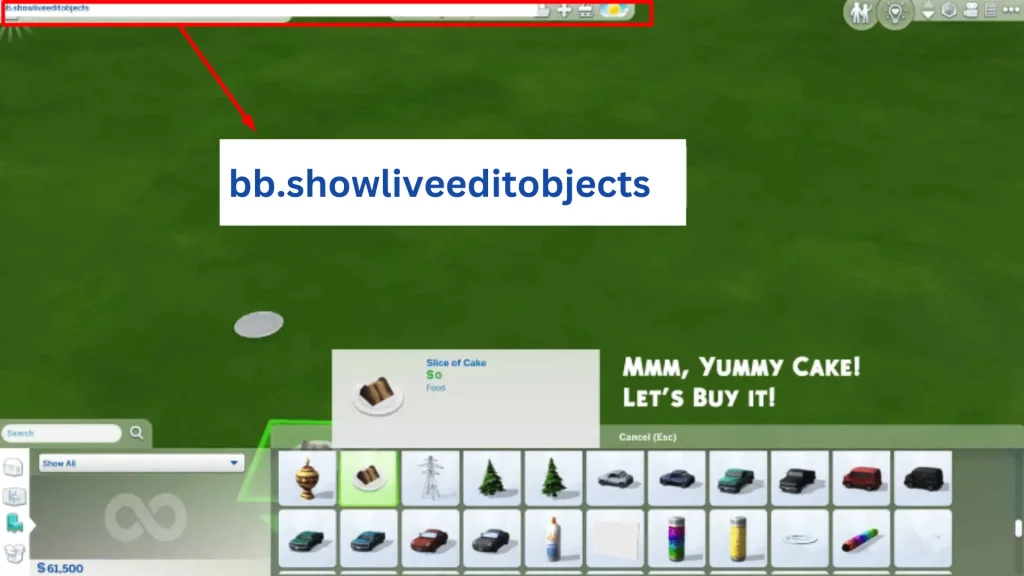
Here’s how you do it:
- First of all, enable cheats by opening the cheat box with ctrl + shift + c on the keyboard.
- Type testingcheats true and press enter
- Now, type bb.showliveeditobjects and press enter
- You can now go through the debug sort function to find these objects
Unlock Gameplay Objects
Now, there are many objects in the game that are locked and get unlocked only when the sims are able to reach a certain milestone in careers, etc. I must mention here that these items are simply great and can be of great help in the game.
The best part is that there’s a cheat that can help unlock all of these objects so that you can use them in your builds.
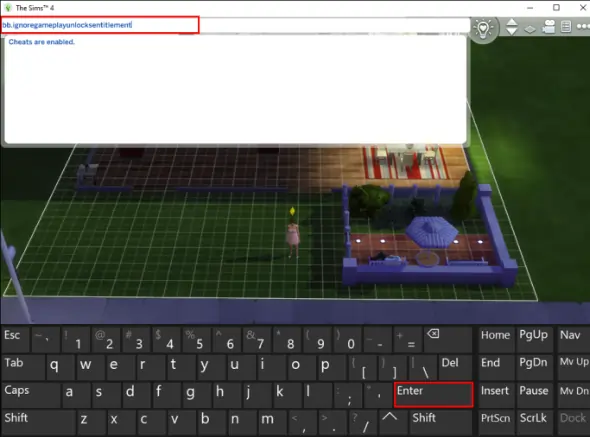
Here’s how you do it:
- Enable cheats as mentioned above
- Type in bb.ignoregameplayunlocksentitlement and press enter
Even though many people find it the weirdest and the longest cheat in the game, it happens to be a good one.
Item Manipulation Cheats
Now, there are a couple of these cheats which are listed below:
Move Objects
It is undoubtedly one of the most used cheats in Sims 4 and in order to become a good builder you must know how to enable it and use it. This is a cheat that has been around for more than decades now and the biggest plus point of this cheat is that it helps you put objects in places where the game would normally not allow you to put them.
Like so many other cheats in this game, you have to enable this one too before you can alt place objects. Now just this, at times you may also need to enable this cheat before you can resize objects.

Here’s how you do it:
- Firstly, enable cheats as mentioned above
- Type bb.moveobjects on into the cheat dialogue box and press enter
- This should allow you to move objects by hold down alt.
This cheat may also help you combine multiple pieces of furniture to make sectional couches, mega tables, wardrobes, etc.
However, it is worth noting that in many cases moving objects can lead to serious routing issues and other gameplay problems. Thus, it is important to test your builds when creating them.
Raising and Lowering Objects
When you have move objects cheat enabled, as mentioned above, you can also lift objects up or down. Now, this can be a great help in putting things on top of beds, couches, tables, and more. This could be of great help in decorating too.
The process of raising and lowering items is quite simple and you can do so using the 9 and 0 keys. You need to hit the 9 key to raise an item and the 0 key to lower an item.
You must keep in mind that you cannot lower deeper than the floor but you can raise items pretty high. This same method can be used for mirrors as well.
Resizing Items
Quite often while building things in Sims 4, you find that some objects simply aren’t the size that they should be. Either they are too big or too small to fit in.
In such a case, you can use the [ and ] keys on your keyboard and this should help you resize objects larger or smaller as per the requirement.

Having said that, there are a couple of limitations to this cheat. You should not use it on things such as windows, doors, or other functional items, or else it will lead to certain visual issues. It is worth noting here that certain animation issues can arise if you use it on objects your sims will use.
Furthermore, it tends to work best on objects that are used for decorative purposes. Some of the best examples are those that are used for paintings and landscaping. Plants are also a good match here.
Alt Placing Objects
Alt Place objects is what you need if you want to move or slightly rotate an object in the build mode. In order to do so, pick up the object, hold down alt and move the object. This will help you change its direction or move it into a middle spot on the grid.
Roof Manipulation
Roof manipulation is another interesting thing that you can do in this game. Rather than have a roof with just a simple angle, you can create an interesting shape of the roof. In order to do this, you may press shift + c while you have the roof selected. As you do so, you will note two small balls appear on the side of the roof. Now, you need to click on these and alter the shape of the roof from this point according to your preference.
Free Real Estate Cheat
Let me remind you that when you first start with a new family in The Sims 4, all that you get is 20,000 for the first sim and an additional 2,000 simoleons for every other sim. Now, more often than not, this is not enough for you to get a house and thus, you would like to enable free real estate so that you won’t have to pay for a new house.
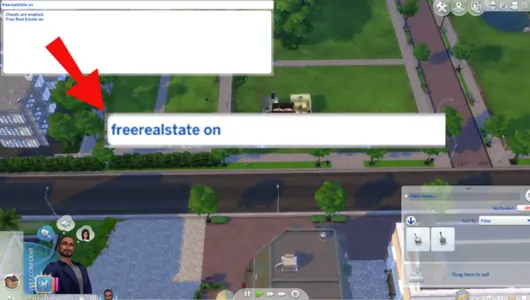
Here’s how you do it:
- As mentioned above, enable cheats first
- Then type freerealestate on in the chat dialogue box and press enter.
- The dialogue box will prompt you if the cheat works.
Once this cheat is enabled, all the houses in the game will turn green and you would be able to move into any one of them without spending anything. In other words, you will save your money too!
Final Thoughts
Building is one the best things to happen in The Sims 4. It has made the game so much more interesting than the previous versions of the game. I must mention here that while building things was impossible in Sims 2, it was a very difficult task to do in Sims 3. With cheat modes enabled in the Sims 4, you can do so much more and make the game even more interesting.
So, go ahead, enable the cheats given above and you will love all that you can do with them in the game!
Abdullah Tariq, the founder of this site, is a passionate gamer and loves sharing his knowledge about gaming hardware and accessories. He is also a software engineer whose ultimate goal is to develop gripping titles.