PUBG or Player Unknown Battle Ground is a battle-royale format game that is developed by Tencent. PUBG has managed to make its name quite early in the gaming industry by the format it uses and the gaming experience that it offers to its players.
PUBG has been the choice of many gamers for quite a while now, allowing it to generate $2.6 billion in revenue in 2020 along with 730 million global downloads. Like any other game, PUBG allows you to create and customize your character, allowing your character to stand out from the rest of the players’ characters.
As expected, you would need to pay for that using your in-game currency, when it comes to PUBG; this in-game currency is known as UC. In this article, we’ll be looking at how to buy UC in PUBG.
The in-game currency for PUBG:
UC is also known as ‘Unknown Cash’, it serves as the in-game currency for PUBG. If you have UCs in your PUBG account, you can buy exciting stuff for your in-game character such as clothes/outfits, emotes, etc. UCs can also be used to buy other items as well such as battle passes, parachutes, gun skins, vehicle skins, rename cards to change name, and much more. These items pay off in making your gaming experience in PUBG more fun and enjoyable.
How to Purchase UCs on PUBG?
UCs or Unknown Cash can be purchased using several methods, these methods are both for Android and iOS users. In this article, we’ll be looking at some of them.
NOTE: The following methods will help give you an insight into how to buy or purchase UCs on PUBG. The initial methods can be applied on Android devices only. The latter methods are for iOS users.
1. Purchasing UCs through Google Play Store:
Purchasing UCs through Play Store is one of the most direct and easiest methods available.
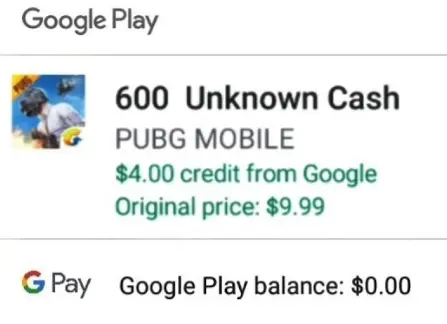
To buy UCs via Play Store, follow the steps given below.
- Launch PUBG
- Head over to the UC icon displayed on the right-hand side
- Choose your desired amount after which you’ll be given a set of different methods for payment by the Google Play Store.
- Choose the payment method that best suits you, after the transaction is complete, the UCs will be transferred to your PUBG account automatically.
2. Purchasing UCs through Apps:
Paying apps such as Google Opinion Rewards, Poll Pay, and appKarma pay you after you fill out a survey form or complete a set of steps that are mentioned. These applications are 100% legitimate and the cash that you receive can be used to buy UCs in PUBG. However, some of these applications only pay via PayPal. Here are some of the ways you can earn UCs for free.
3. Purchasing UCs through Google Play Credit:
Google Play Store tends to give out free Google Play Credit to its users sometimes. This credit can be used to buy UCs at a much cheaper rate. All you have to do is select the amount of UCs that you wish to buy (within the limits of your Google Play Credit) and the amount would automatically be deducted from your Google Play Account after the transaction is complete.
4. Purchasing UCs via Google Play Gift Card:
By getting yourself registered on popular apps like appKarma, you can earn a free Google Play Gift Card. What they require from you is that you follow and complete a set of steps that they mention. These steps include forms, surveys, downloading apps, etc. and in return, they hand out a free Google Play Gift Card. The gift cards that you earn from completing these steps or challenges can be used in turn, to buy UCs in PUBG.
5. Purchasing UCs through Midasbuy:
Apart from Google Play Store, Midasbuy is not only a convenient option but is 100% trusted as well. Midasbuy is basically a Top-up store for video games, music, and other kinds of entertainment. However, most of the popularity that midasbuy has gained is from its in-game purchases. Midasbuy also comes up with several promotional offers that can help get you UCs at a much cheaper rate. You can even send or gift PUBG UC to your friend with this method.

To buy UCs via Midasbuy, follow the steps mentioned below:
- Head over to midasbuy’s website and sign up if you don’t have an existing account.
- From there, click on the button that says “Top-Up” and start entering your PUBG gamer tag or ID.
- Choose your preferred payment method to purchase the desired amount of UCs.
- After the transaction is complete, the UCs bought will be transferred to your PUBG account.
6. Purchasing UCs via iTunes or AppStore:
This method is only applicable for Apple or iOS users. To buy UCs using your Apple account, here are the steps to follow:
- Log in to your Apple account and add a payment method to it.
- Head over to the PUBG app and choose the amount of UCs that you desire.
- After that, click on buy. You’ll be asked for the password of your Apple account.
- After you have entered the password, your transaction will be completed and the amount will be deducted from your Apple account.
Be careful About Third-Party Sites
Certain third-party apps claim to be legitimate sources for purchase; however, most of them are scams. To avoid that, check the validity of these sites and also check if they are recognized by PUBG’s Official Team. Also, check out does PUBG mobile support controllers?
Conclusion:
Like other multiplayer games that have a unique in-game currency, UCs serve the role of being the in-game currency for PUBG. These UCs can be used to buy several elite items for your in-game character which allows you to customize it according to your needs and make it stand out from the rest of the characters. Besides buying items for your character, UCs can be used to buy other items as well.
Multiple methods allow you to purchase UCs for your PUBG account, some of the most convenient and common methods have been discussed in the article above. These methods are 100% legitimate and trusted meaning that they impose no risk of getting your PUBG account banned.
Abdullah Tariq, the founder of this site, is a passionate gamer and loves sharing his knowledge about gaming hardware and accessories. He is also a software engineer whose ultimate goal is to develop gripping titles.






